极光单词怎么清除已掌握 极光单词app清理缓存方法
作者:劲途小七 时间:2024-07-14 19:44:25
步骤一,点击打开手机桌面的极光单词app。
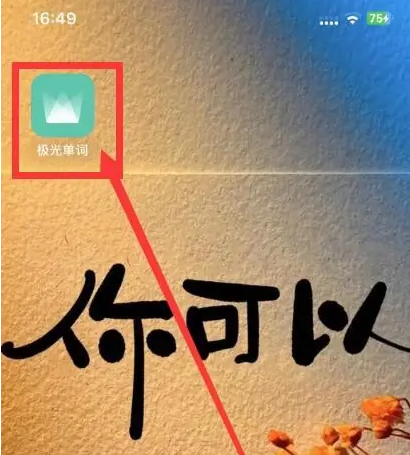
步骤二,在app页面点击右下角【我的】。
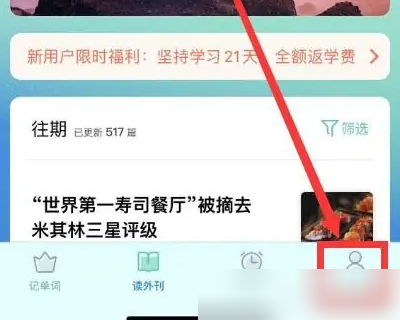
步骤三,在我的页面点击【我的设置】选项。

步骤四,点击【功能设置】选项。

步骤五,点击【清理缓存】选项。

步骤六,页面弹出清理成功提示即可。

相关软件
 极光单词
极光单词
 极光助手
极光助手
 极光清理助手
极光清理助手
 极光家校
极光家校
 极光影视app邀请码
极光影视app邀请码
 趣味背单词
趣味背单词
 法语单词
法语单词
 单词鸭
单词鸭
 布丁单词
布丁单词
 英语单词呗
英语单词呗
 比特币怎么挖版APP()安装安卓/苹果通用v6.7
比特币怎么挖版APP()安装安卓/苹果通用v6.7
 比特币怎么买APP()安装安卓/苹果通用v6.4
比特币怎么买APP()安装安卓/苹果通用v6.4
 比特币怎么获得APP()安装安卓/苹果通用v3.6
比特币怎么获得APP()安装安卓/苹果通用v3.6
 怎么挖比特币APP()安装安卓/苹果通用v6.8
怎么挖比特币APP()安装安卓/苹果通用v6.8
 甜柚漫画 怎么下载安装
甜柚漫画 怎么下载安装
 病毒清除器
病毒清除器
 爱清除
爱清除
 照片位置清除
照片位置清除
 清理师安卓版介绍
手机清理师app是一款清理类软件,手机清理师app强力清除缓存垃圾、卸载残留、后台进程,是安卓机清理神器,手机清
清理师安卓版介绍
手机清理师app是一款清理类软件,手机清理师app强力清除缓存垃圾、卸载残留、后台进程,是安卓机清理神器,手机清
 爱清除
爱清除
 掌握江夏
掌握江夏
 掌握危运
掌握危运
 掌握保定
掌握保定
 掌握江夏
掌握江夏
 掌握同城
掌握同城
 手机清理管家安卓版v1.0.0
手机清理管家安卓版v1.0.0
 超级手机清理大师安卓版v4.0
超级手机清理大师安卓版v4.0
 垃圾清理助手安卓版v3.3
垃圾清理助手安卓版v3.3
 清理助手安卓版v9.0.14979
清理助手安卓版v9.0.14979
 系统清理助手
系统清理助手
 手机缓存管家
手机缓存管家
 爱派清理缓存
爱派清理缓存
 UC浏览器缓存
UC浏览器缓存
 垃圾缓存清理大师
垃圾缓存清理大师
 题型方法课
题型方法课
 榴莲视频 版下载方法
榴莲视频 版下载方法
 石榴视频版方法
石榴视频版方法
 youtube方法
youtube方法
 Youtube方法华为
Youtube方法华为
相关攻略资讯
养眼妹子
相关搜索

 极光单词
极光单词 极光单词
极光单词 极光单词
极光单词








