连信app如何清除缓存 连信app清空存储空间方法
作者:劲途小二 时间:2024-07-14 23:30:39
在连信app我的页面,点击右上角【设置】图标。

在设置页面,点击【通用】。
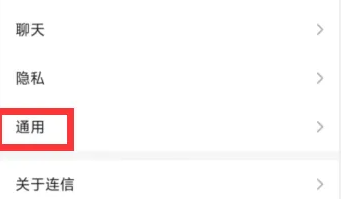
在通用页面下,点击【清理连信存储空间】。


跳出窗口后,点击【清空】,即可完成本次操作。
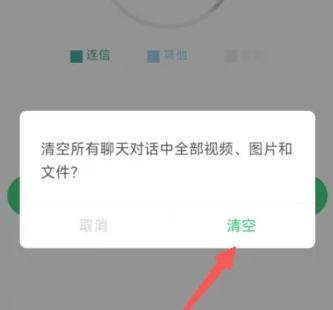
相关软件
 如何购买比特币版APP()安装安卓/苹果通用v7.6
如何购买比特币版APP()安装安卓/苹果通用v7.6
 生意如何进销存
生意如何进销存
 如何追到富婆书本图片
如何追到富婆书本图片
 如何让孩子安全上网与家庭教育观后感
如何让孩子安全上网与家庭教育观后感
 四川电视台经济频道《如何培养孩子的学习习惯与方法》观后感
四川电视台经济频道《如何培养孩子的学习习惯与方法》观后感
 病毒清除器
病毒清除器
 爱清除
爱清除
 照片位置清除
照片位置清除
 清理师安卓版介绍
手机清理师app是一款清理类软件,手机清理师app强力清除缓存垃圾、卸载残留、后台进程,是安卓机清理神器,手机清
清理师安卓版介绍
手机清理师app是一款清理类软件,手机清理师app强力清除缓存垃圾、卸载残留、后台进程,是安卓机清理神器,手机清
 爱清除
爱清除
 手机缓存管家
手机缓存管家
 爱派清理缓存
爱派清理缓存
 UC浏览器缓存
UC浏览器缓存
 垃圾缓存清理大师
垃圾缓存清理大师
 QQ清空资料
QQ清空资料
 甜瓜模组清空工具最新版
甜瓜模组清空工具最新版
 抖音一键清空所有喜欢
抖音一键清空所有喜欢
 微软云存储
微软云存储
 存储空间管理器
存储空间管理器
 硕讯存储
硕讯存储
 全能强力清理存储空间
全能强力清理存储空间
 存储空间清理
存储空间清理
 魔幻粒子梦幻空间安卓版v4.2.8
魔幻粒子梦幻空间安卓版v4.2.8
 隐私相册空间安卓版v2.2.0
隐私相册空间安卓版v2.2.0
 禅定空间
禅定空间
 人人通空间官方版下载
人人通空间官方版下载
 头像空间手机软件
头像空间手机软件
 题型方法课
题型方法课
 榴莲视频 版下载方法
榴莲视频 版下载方法
 石榴视频版方法
石榴视频版方法
 youtube方法
youtube方法
 Youtube方法华为
Youtube方法华为
相关攻略资讯
养眼妹子
相关搜索


 连信APP交友平台
连信APP交友平台 连信app交友平台
连信app交友平台








