
Canon PRINT InkjetSELPHY
Canon PRINT InkjetSELPHY最新版v2.7.3更新说明(2021-03-02)
Some functions have been improved.如发现版本老旧,欢迎邮件反馈5116230@qq.com,或移步Canon PRINT InkjetSELPHY官网下载最新版
Canon PRINT InkjetSELPHY安卓版介绍
Canon PRINT InkjetSELPHY,一般又称canon print inkjet。PIXMA Printing Solutions (PIXMA Print) is a free software application that allows customers using The Android-based smart-phones & tablets to enjoy a variety of PIXMA printing capabilities.In addition to wireless printing*1 capabilities for photos & documents*2 in smart devices, you can also scan & save photos & documents to your phone.If you would like, you can monitor Print Status (e.g. ink remaining) and read the online instruction manual.Key features -Easy to choose paper size and media type-Easy to print up to 39 types of photos-Bordered or borderless print-Seamlessly scan & save photos into pdf or jpeg - Auto printer-search under wireless network as soon as activating PIXMA print- Easy to print Web pages on Web browser by choosing PIXMA Print from “Share”-Online instruction manual*3, if necessary-In case of low ink, you can check ink and buy them online. In addition, energy-saving & silent mode settings are available*3*1: In order to access PIXMA print capabilities, printers are required to be under a wireless network*2: Some printers are NOT availableSupported printers Canon Inkjet PrintersPIXMA MX450 series, MX520 series, MX720 series, MX920 series, MG3500 series, MG5500 series, MG6400 series, MG6500 series, MG7100 seriesSmart-devicesDevices running Android 2.3.3 and later------------------------------Supported languageJapanese, English, Dutch, French, German, Italian, Korean, Polish, Portuguese, Russian, Simplified Chinese, Spanish, Traditional Chinese, TurkishMedia type*4Plain Paper, Photo Paper Plus Glossy II, Photo Paper Pro Platinum, Photo Paper Plus Semi-gloss, Photo PaperPaper size*4Letter (8.5"x11" 21.5x28 cm), A4, A5, 4"x6" (10x15 cm), 5"x7" (13x18 cm), 8"x10" (20x25 cm), A3, A3+ (13"x19" 33x48 cm ), 10"x12" (25x30 cm)*4: The media type & paper size depend on your printer specification
大小:38.1MB
更新时间:2021-03-02 00:00:00
开发者:Canon Inc.
其他版本
同类软件
 佳能打印Canon PRINT Inkjet/SELPHY
佳能打印Canon PRINT Inkjet/SELPHY
 Canon Print Service
Canon Print Service
 Canon PRINT Business
Canon PRINT Business
 Canon Camera Connect
Canon Camera Connect
 Canon Connect Station
Canon Connect Station
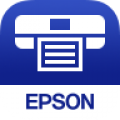 Epson iPrint安卓版v7.12.2
Epson iPrint安卓版v7.12.2
 Print Utility安卓
Print Utility安卓
 Gprinter
Gprinter
 Gprinter标签打印机
Gprinter标签打印机
 iPrint&Scan
iPrint&Scan
 宝丽来Hi Print
宝丽来Hi Print
 HP ePrint Photo(HP照片打印)
HP ePrint Photo(HP照片打印)
 Gprinter
Gprinter
 河马剧场安卓版v1.0.77.1020
河马剧场安卓版v1.0.77.1020
 片吧影院播放器安卓版v1.2.0
片吧影院播放器安卓版v1.2.0
 万兴播爆安卓版v1.9.8
万兴播爆安卓版v1.9.8
 视频看天下安卓版v1.3.4.b
视频看天下安卓版v1.3.4.b
 创鸭创作大师安卓版v0.1.5
创鸭创作大师安卓版v0.1.5
 每日短剧安卓版v1.2.3
每日短剧安卓版v1.2.3
 Koznak安卓版v9.10.19
Koznak安卓版v9.10.19
 u5影视网站手机安卓
u5影视网站手机安卓
 万能播放器安卓版v17.2.43
万能播放器安卓版v17.2.43
 MecanoVsCanon
MecanoVsCanon
 疾速戰記 (Sprint Battle)
疾速戰記 (Sprint Battle)
 时尚跑酷(Stylish Sprint ) GREE版
时尚跑酷(Stylish Sprint ) GREE版
 上菜啦 正版安卓
上菜啦 正版安卓
 我要如何说再见 安卓下载
我要如何说再见 安卓下载
 植物大战僵尸bt版 安卓版
植物大战僵尸bt版 安卓版
 樱花校园模拟器 安卓英文版
樱花校园模拟器 安卓英文版
 小丑牌 安卓版
小丑牌 安卓版
 背包乱斗 安卓版
背包乱斗 安卓版
 妖精已养成 手游1.0.47安卓版
妖精已养成 手游1.0.47安卓版
 拯救小宇宙 安卓版
拯救小宇宙 安卓版
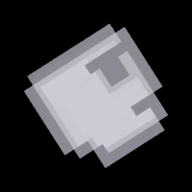 人类游乐场 安卓版
人类游乐场 安卓版












