东方财富app背景黑色怎么设置 东方财富app设置黑色背
作者:劲途小五 时间:2024-11-08 09:32:05
打开手机,点开“东方财富”APP。

根据页面指引点击“同意并继续”。
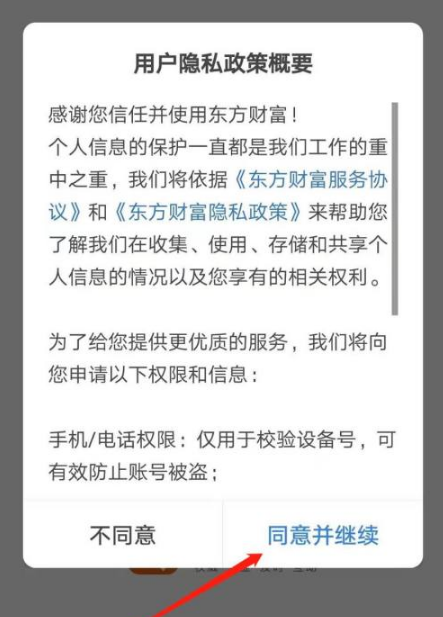
主页面根据指引点击“皮肤”标识。
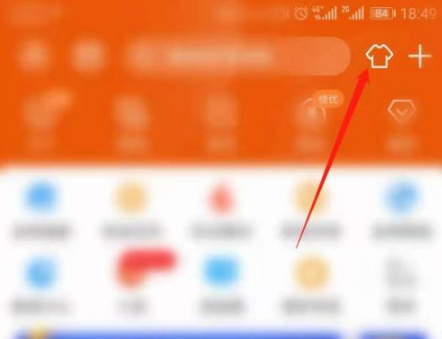
皮肤设置页面根据指引点击“黑色主题”标识。

东方财富APP已成功将主题颜色调整为黑色。

相关软件
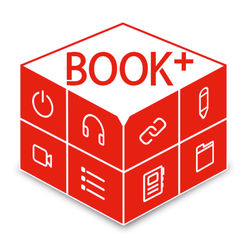 新东方书加加app
新东方书加加app
 新东方考研四六级培训
新东方考研四六级培训
 新东方托福pro
新东方托福pro
 新东方雅思pro免费
新东方雅思pro免费
 新东方雅思Pro安卓版v4.3.4
新东方雅思Pro安卓版v4.3.4
 中粮信托财富安卓版v3.8.6
中粮信托财富安卓版v3.8.6
 北京信托财富安卓版v3.1.1.20241030
北京信托财富安卓版v3.1.1.20241030
 华夏财富安卓版v2.9.6
华夏财富安卓版v2.9.6
 中天财富证券
中天财富证券
 钜派财富管理中心
钜派财富管理中心
 薄荷抠图换背景安卓版v1.0.0.0
薄荷抠图换背景安卓版v1.0.0.0
 证件照抠图换背景
证件照抠图换背景
 一键换背景安卓版v1.2.2.09082823
一键换背景安卓版v1.2.2.09082823
 Ai抠图换背景安卓版v2.3.1
Ai抠图换背景安卓版v2.3.1
 微商抠图换背景安卓版v3.5.3016
微商抠图换背景安卓版v3.5.3016
 bobo浏览器黑色版
bobo浏览器黑色版
 bobo浏览器黑色100M版
bobo浏览器黑色100M版
 黑色惠
黑色惠
 极乐园黑色标的
极乐园黑色标的
 黑色奶瓶短视频
黑色奶瓶短视频
 比特币怎么挖版APP()安装安卓/苹果通用v6.7
比特币怎么挖版APP()安装安卓/苹果通用v6.7
 比特币怎么买APP()安装安卓/苹果通用v6.4
比特币怎么买APP()安装安卓/苹果通用v6.4
 比特币怎么获得APP()安装安卓/苹果通用v3.6
比特币怎么获得APP()安装安卓/苹果通用v3.6
 怎么挖比特币APP()安装安卓/苹果通用v6.8
怎么挖比特币APP()安装安卓/苹果通用v6.8
 甜柚漫画 怎么下载安装
甜柚漫画 怎么下载安装
 隐藏设置软件下载
隐藏设置软件下载
 设置模拟来电安卓版v1.1.1
设置模拟来电安卓版v1.1.1
 隐启设置
隐启设置
 设置模拟来电
设置模拟来电
 LightBox氛围灯设置手机版下载 v1.0.1
LightBox氛围灯设置手机版下载 v1.0.1
相关攻略资讯
养眼妹子
相关搜索










