wps office手机版如何在表格中插入直线
作者:劲途老大 时间:2024-08-30 16:46:15
想要了解WPS Office手机版如何在表格中插入直线吗?是否遇到过在编辑表格时,需要明确分隔或标注某些区域,却不清楚如何在手机上操作的情况呢?还不知道的朋友,就和小编一起来探索如何在WPS Office手机版表格中轻松插入直线吧!
添加线条方法介绍
1. 先在WPS中打开表格,进入编辑模式,在左下角打开图标,点击查看菜单栏。
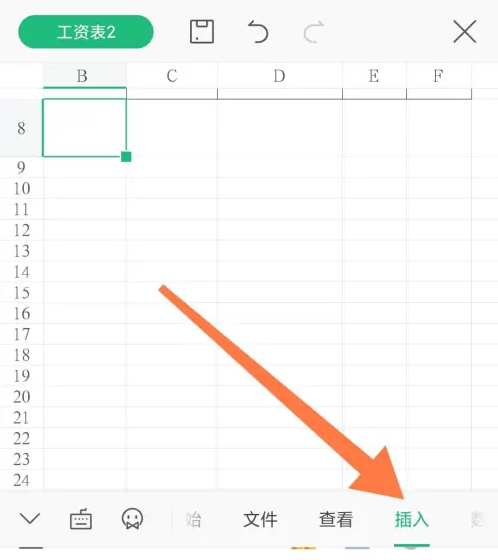
2. 然后点击形状后面的隐藏按钮。
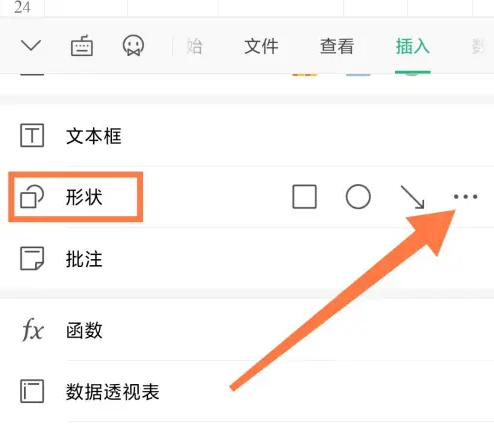
3. 点击选择直线工具,在表格中插入直线。
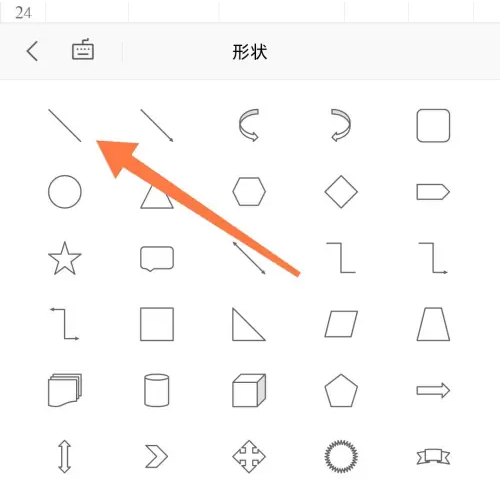
4. 然后通过调整两个控制点就可以得到想要的直线形状。
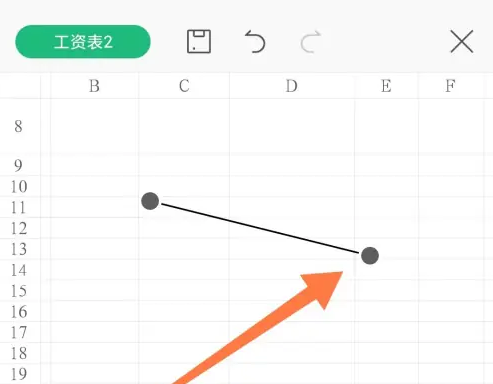
以上就是小编今日为大家带来的wps office手机版如何在表格中插入直线的所有内容了,想要了解更多热门手机教程资讯,请多多关注二师兄下载。
以上软件教程是由二师兄下载 www.esxxz.com 收集和整理,欢迎大家收藏和分享! 相关软件
 Microsoft 365 Office安卓版v16.0.17928.20046
Microsoft 365 Office安卓版v16.0.17928.20046
 计算机二级office题库免费
计算机二级office题库免费
 iOffice M20安卓版v2.0.46
iOffice M20安卓版v2.0.46
 wps office小米定制版
wps office小米定制版
 WPS Office安卓版v14.15.0
WPS Office安卓版v14.15.0
 手机搬家安卓版v1.8
手机搬家安卓版v1.8
 证件照制作助手手机版
证件照制作助手手机版
 easynote手机app
easynote手机app
 手机ppt助手手机版(Microsoft PowerPoint)
手机ppt助手手机版(Microsoft PowerPoint)
 尺子手机测距仪
尺子手机测距仪
 如何购买比特币版APP()安装安卓/苹果通用v7.6
如何购买比特币版APP()安装安卓/苹果通用v7.6
 生意如何进销存
生意如何进销存
 如何追到富婆书本图片
如何追到富婆书本图片
 如何让孩子安全上网与家庭教育观后感
如何让孩子安全上网与家庭教育观后感
 四川电视台经济频道《如何培养孩子的学习习惯与方法》观后感
四川电视台经济频道《如何培养孩子的学习习惯与方法》观后感
 谷歌表格Sheets
谷歌表格Sheets
 手机表格大师软件安卓版v1.0.9
手机表格大师软件安卓版v1.0.9
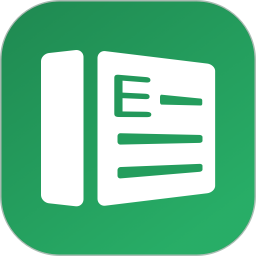 excel表格文档app
excel表格文档app
 手机表格简易版
手机表格简易版
 Excel电子表格编辑
Excel电子表格编辑
相关攻略资讯
养眼妹子
相关搜索


 WPSOffice去升级
WPSOffice去升级 WPSOffice专业
WPSOffice专业 WPSOffice
WPSOffice WPSOffice精简
WPSOffice精简 WPSOffice
WPSOffice WPSOffice手机版
WPSOffice手机版 wpsoffice免费版手机版
wpsoffice免费版手机版








