yoyo日常怎么设置课程表 YoYo日常开启显示课程表方
作者:劲途小六 时间:2024-08-27 14:18:29
打开手机的YoYo日常软件,选择下方我的选项。如图所示

选择上面的三横更多图标。如图所示

选择上面的首页功能管理选项。如图所示

选择开启显示课程表即可。如图所示

相关软件
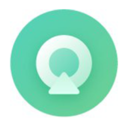 yoyo画质
yoyo画质
 yoyo日常打卡正版app
yoyo日常打卡正版app
 YOYO漂流瓶
YOYO漂流瓶
 yoyo日常
yoyo日常
 日常自律打卡
日常自律打卡
 小日常安卓版v2.39.1
小日常安卓版v2.39.1
 简约日常打卡
简约日常打卡
 简约日常安卓版v1.6.5
简约日常安卓版v1.6.5
 比特币怎么挖版APP()安装安卓/苹果通用v6.7
比特币怎么挖版APP()安装安卓/苹果通用v6.7
 比特币怎么买APP()安装安卓/苹果通用v6.4
比特币怎么买APP()安装安卓/苹果通用v6.4
 比特币怎么获得APP()安装安卓/苹果通用v3.6
比特币怎么获得APP()安装安卓/苹果通用v3.6
 怎么挖比特币APP()安装安卓/苹果通用v6.8
怎么挖比特币APP()安装安卓/苹果通用v6.8
 甜柚漫画 怎么下载安装
甜柚漫画 怎么下载安装
 设置模拟来电安卓版v1.1.1
设置模拟来电安卓版v1.1.1
 隐启设置
隐启设置
 设置模拟来电
设置模拟来电
 LightBox氛围灯设置手机版下载 v1.0.1
LightBox氛围灯设置手机版下载 v1.0.1
 设置来电声音
设置来电声音
 柠檬课程表app
柠檬课程表app
 WakeUp课程表
WakeUp课程表
 柠檬课程表安卓版v2.4.2
柠檬课程表安卓版v2.4.2
 WakeUp课程表安卓版v6.0.07
WakeUp课程表安卓版v6.0.07
 超级课程表手机版
超级课程表手机版
 开启短视频手机版
开启短视频手机版
 开启读书
开启读书
 开启好心情贴纸
开启好心情贴纸
 光氪息屏显示
光氪息屏显示
 息屏显示安卓版v2024081001
息屏显示安卓版v2024081001
 手持弹幕LED显示屏
手持弹幕LED显示屏
 LED显示屏弹幕灯牌安卓版v1.4
LED显示屏弹幕灯牌安卓版v1.4
 帧率显示器 中文版
帧率显示器 中文版
相关攻略资讯
养眼妹子
相关搜索

 YoYo日常
YoYo日常 YoYo日常
YoYo日常 YoYo日常
YoYo日常 YoYo日常
YoYo日常 yoyo日常
yoyo日常 yoyo日常
yoyo日常 YoYo日常
YoYo日常








