享做笔记怎么移动文件 享做笔记移动文字方法
作者:劲途小七 时间:2024-08-23 13:52:08
一、如图所示,点击红箭头所指的【移动】图标。
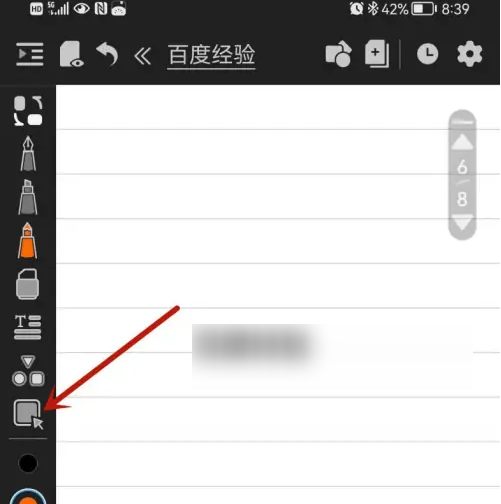
二、如图所示,将文字画个圈,文字四周会出现虚线方框。

三、如图所示,长按虚线方框内部,即可移动文字。

四、如图所示,文字已经移动到上方了。

相关软件
 知拾笔记安卓版v4.4.3
知拾笔记安卓版v4.4.3
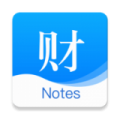 财务笔记安卓版vv1.0.51
财务笔记安卓版vv1.0.51
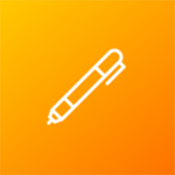 笔记侠
笔记侠
 简笔记app
简笔记app
 Jotmo笔记
Jotmo笔记
 比特币怎么挖版APP()安装安卓/苹果通用v6.7
比特币怎么挖版APP()安装安卓/苹果通用v6.7
 比特币怎么买APP()安装安卓/苹果通用v6.4
比特币怎么买APP()安装安卓/苹果通用v6.4
 比特币怎么获得APP()安装安卓/苹果通用v3.6
比特币怎么获得APP()安装安卓/苹果通用v3.6
 怎么挖比特币APP()安装安卓/苹果通用v6.8
怎么挖比特币APP()安装安卓/苹果通用v6.8
 甜柚漫画 怎么下载安装
甜柚漫画 怎么下载安装
 移动云手机安卓版v5.2.0.20240819
移动云手机安卓版v5.2.0.20240819
 移动公证电话录音
移动公证电话录音
 银豹移动收银安卓版v2.4.0.11
银豹移动收银安卓版v2.4.0.11
 移动云电脑安卓版vV3.1.2.v5
移动云电脑安卓版vV3.1.2.v5
 移动云电脑HD安卓版v3.1.4
移动云电脑HD安卓版v3.1.4
 私密文件保险箱安卓版v5.8.9
私密文件保险箱安卓版v5.8.9
 天天文件大师
天天文件大师
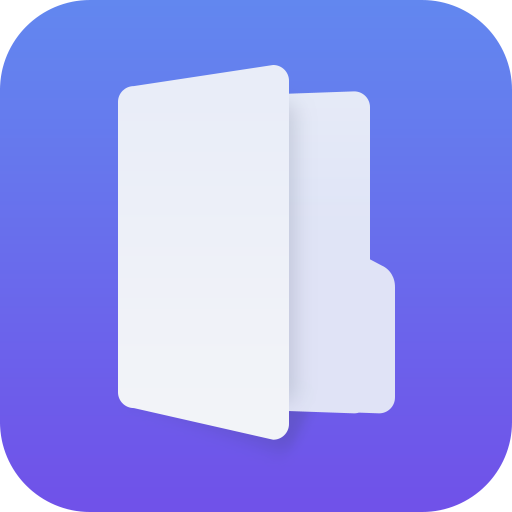 天天文件大师 最新版
天天文件大师 最新版
 mt文件管理器 vip版
mt文件管理器 vip版
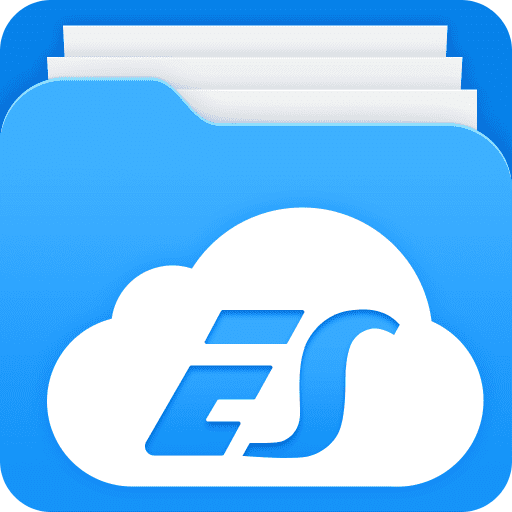 ES文件浏览器 免费版
ES文件浏览器 免费版
 图片文字合成处理安卓版v7.2.9
图片文字合成处理安卓版v7.2.9
 语音转换文字安卓版v11.1.0
语音转换文字安卓版v11.1.0
 文字阅读
文字阅读
 文字语音王安卓版v5.0.7
文字语音王安卓版v5.0.7
 文字朗读神器安卓版v3.0.2
文字朗读神器安卓版v3.0.2
 题型方法课
题型方法课
 榴莲视频 版下载方法
榴莲视频 版下载方法
 石榴视频版方法
石榴视频版方法
 youtube方法
youtube方法
 Youtube方法华为
Youtube方法华为
相关攻略资讯
养眼妹子
相关搜索


 享做笔记
享做笔记 享做笔记
享做笔记 享做笔记专业版
享做笔记专业版 享做笔记
享做笔记 享做笔记
享做笔记








