完美邮箱app设置功能 完美邮箱设置允许自定义键盘方法
作者:劲途小九 时间:2024-07-22 16:02:03
手机打开“完美邮箱”App,完美邮箱主界面点击右下角的“我”打开个人中心界面
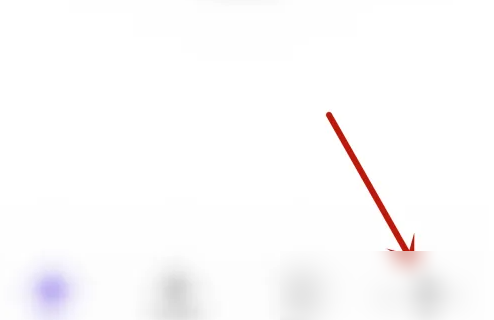
个人中心界面点击“设置”打开设置界面
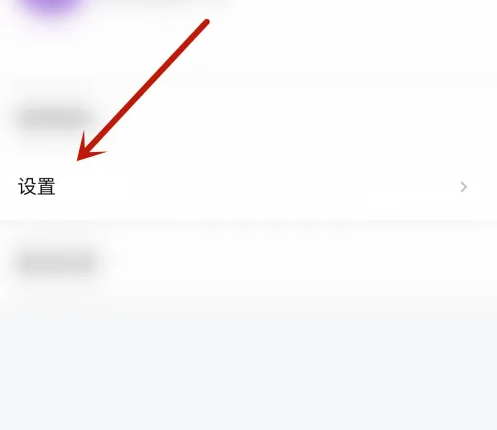
设置界面点击“允许自定义键盘”后面的圆点

“允许自定义键盘”后面的圆点变为紫色即表示完美邮箱启用允许自定义键盘成功

相关软件
 笔趣阁完美版
笔趣阁完美版
 完美亲家安卓版v1.6.5
完美亲家安卓版v1.6.5
 完美英语
完美英语
 完美钢琴官方免费
完美钢琴官方免费
 完美影视大全 官方正版
完美影视大全 官方正版
 票票邮箱安卓版v2.2.10
票票邮箱安卓版v2.2.10
 无限邮箱 最新版
无限邮箱 最新版
 无限邮箱
无限邮箱
 qq邮箱2024
qq邮箱2024
 QQ邮箱
QQ邮箱
 隐启设置
隐启设置
 设置模拟来电
设置模拟来电
 LightBox氛围灯设置手机版下载 v1.0.1
LightBox氛围灯设置手机版下载 v1.0.1
 设置来电声音
设置来电声音
 体温测量仪安卓版介绍
实时测量每2秒钟会测量一次数据,可以实时监控您的体温高温报警您可以设置您的报警温度,当超出您设置的报警温度是
体温测量仪安卓版介绍
实时测量每2秒钟会测量一次数据,可以实时监控您的体温高温报警您可以设置您的报警温度,当超出您设置的报警温度是
 功能集萃箱
功能集萃箱
 多功能参数配置
多功能参数配置
 mt管理器2.9.4去功能限制版
mt管理器2.9.4去功能限制版
 多功能照片修复
多功能照片修复
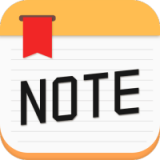 多功能备忘录记事本
多功能备忘录记事本
 自定义水印相机安卓版v4.3.0
自定义水印相机安卓版v4.3.0
 李跳跳自定义规则版
李跳跳自定义规则版
 表盘自定义工具
表盘自定义工具
 自定义打卡相机
自定义打卡相机
 手机壁纸自定义app
手机壁纸自定义app
 奇迹键盘
奇迹键盘
 密码键盘
密码键盘
 密码键盘安卓版v5.5.2.A
密码键盘安卓版v5.5.2.A
 钢琴键盘模拟安卓版v3.3
钢琴键盘模拟安卓版v3.3
 键盘皮肤大全
键盘皮肤大全
 题型方法课
题型方法课
 榴莲视频 版下载方法
榴莲视频 版下载方法
 石榴视频版方法
石榴视频版方法
 youtube方法
youtube方法
 Youtube方法华为
Youtube方法华为
相关攻略资讯
养眼妹子
相关搜索










