文心一言app如何取消助手形象功能 文心一言app关闭助
作者:劲途小六 时间:2024-07-14 22:48:37
打开文心一言app,点击设置功能【截图中圈红的部分】

点击通用设置【截图中圈红的部分】

点击关闭助手形象功能开关【截图中圈红的部分】

关闭后,系统会自动保存设置,之后退出设置功能就可以了【截图中圈红的部分】

相关软件
 一言小说免费下载
一言小说免费下载
 一言小说网页版
一言小说网页版
 一言小说
一言小说
 Ernie Bot 文心一言
Ernie Bot 文心一言
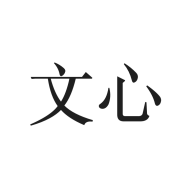 文心一言 百度
文心一言 百度
 如何购买比特币版APP()安装安卓/苹果通用v7.6
如何购买比特币版APP()安装安卓/苹果通用v7.6
 生意如何进销存
生意如何进销存
 如何追到富婆书本图片
如何追到富婆书本图片
 如何让孩子安全上网与家庭教育观后感
如何让孩子安全上网与家庭教育观后感
 四川电视台经济频道《如何培养孩子的学习习惯与方法》观后感
四川电视台经济频道《如何培养孩子的学习习惯与方法》观后感
 快手取消关注软件猪妖
快手取消关注软件猪妖
 对话框取消Beta版
对话框取消Beta版
 七夕取消的紧急通知图片
七夕取消的紧急通知图片
 对话框取消
对话框取消
 快手批量取消关注软件
快手批量取消关注软件
 虎牙助手安卓版v5.44.41
虎牙助手安卓版v5.44.41
 双开助手微分身版安卓版v10.7.4.0
双开助手微分身版安卓版v10.7.4.0
 可乐助手无限积分
可乐助手无限积分
 WiFi钥匙连接助手
WiFi钥匙连接助手
 换机助手安卓版v1.5.29
换机助手安卓版v1.5.29
 Aha虚拟形象
Aha虚拟形象
 职业形象照
职业形象照
 中国服装形象网
中国服装形象网
 形象照
形象照
 职业形象照
职业形象照
 mt管理器2.9.4去功能限制版
mt管理器2.9.4去功能限制版
 多功能照片修复
多功能照片修复
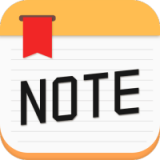 多功能备忘录记事本
多功能备忘录记事本
 音频剪辑多功能
音频剪辑多功能
 多功能计算机
多功能计算机
 关闭App省电
关闭App省电
相关攻略资讯
养眼妹子
相关搜索










