飞书日历怎么同步苹果日历 飞书导入第三方日历方法
作者:劲途小五 时间:2024-07-14 19:43:37
首先在手机中找到【飞书】并打开

点击左上角头像进入

点击【设置】进入

点击【日历】进入

点击【第三方日历管理】进入

找到要导入的第三方日历,点击【导入日历】即可完成
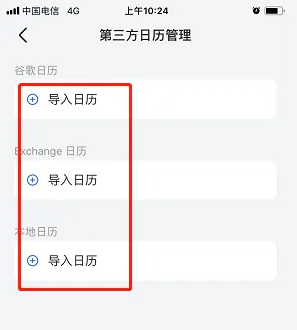
相关软件
 日历相机安卓版v1.4.0
日历相机安卓版v1.4.0
 安心排班日历软件
安心排班日历软件
 悟空日历
悟空日历
 跑步日历表
跑步日历表
 米度万年日历
米度万年日历
 比特币怎么挖版APP()安装安卓/苹果通用v6.7
比特币怎么挖版APP()安装安卓/苹果通用v6.7
 比特币怎么买APP()安装安卓/苹果通用v6.4
比特币怎么买APP()安装安卓/苹果通用v6.4
 比特币怎么获得APP()安装安卓/苹果通用v3.6
比特币怎么获得APP()安装安卓/苹果通用v3.6
 怎么挖比特币APP()安装安卓/苹果通用v6.8
怎么挖比特币APP()安装安卓/苹果通用v6.8
 甜柚漫画 怎么下载安装
甜柚漫画 怎么下载安装
 通讯录同步助手安卓版v4.9.8
通讯录同步助手安卓版v4.9.8
 联系人同步助手安卓版v2.2.1
联系人同步助手安卓版v2.2.1
 安卓同步克隆
安卓同步克隆
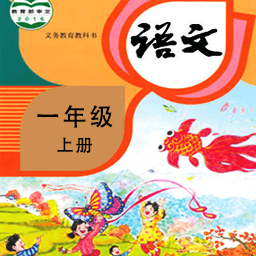 小学语文同步学堂
小学语文同步学堂
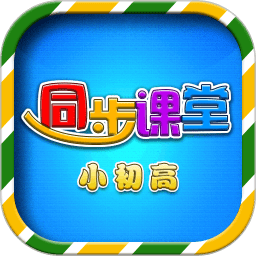 小初高同步课堂
小初高同步课堂
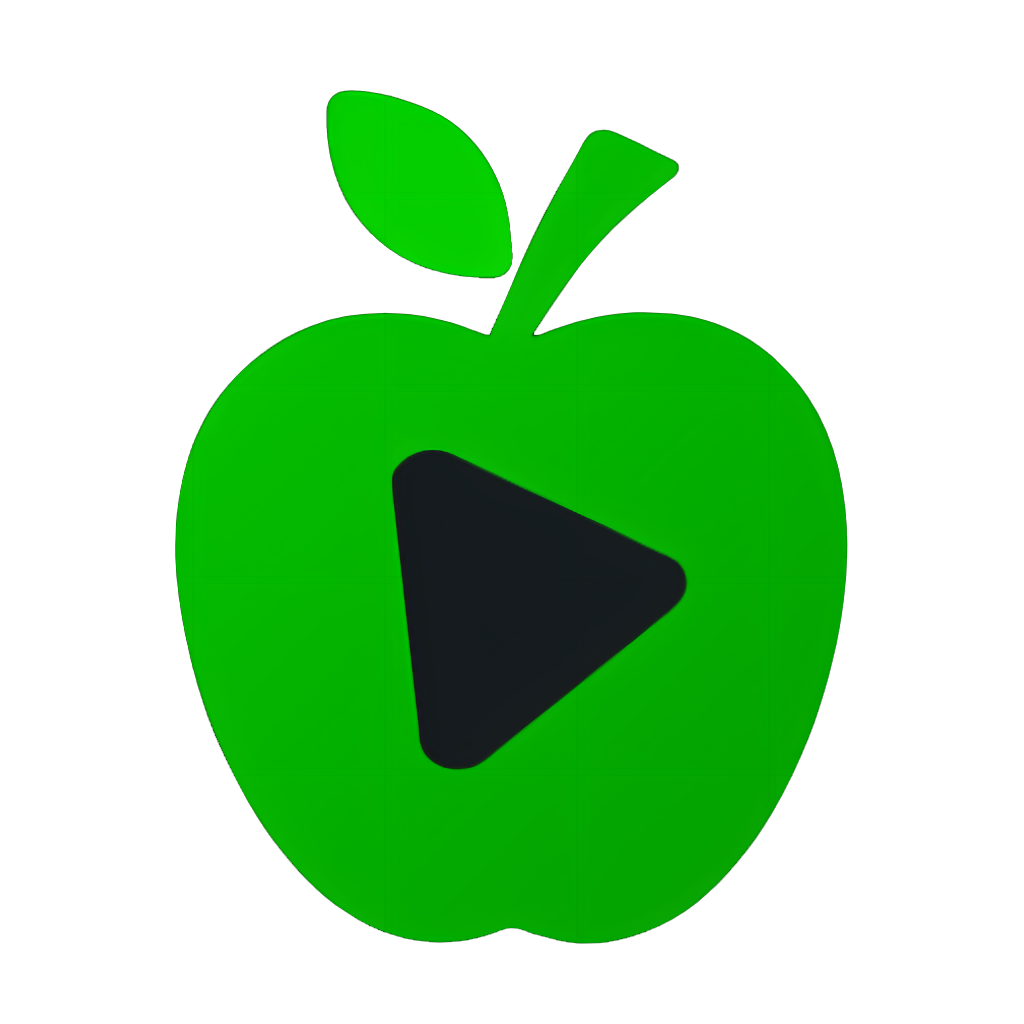 新苹果影视盒子 官方版
新苹果影视盒子 官方版
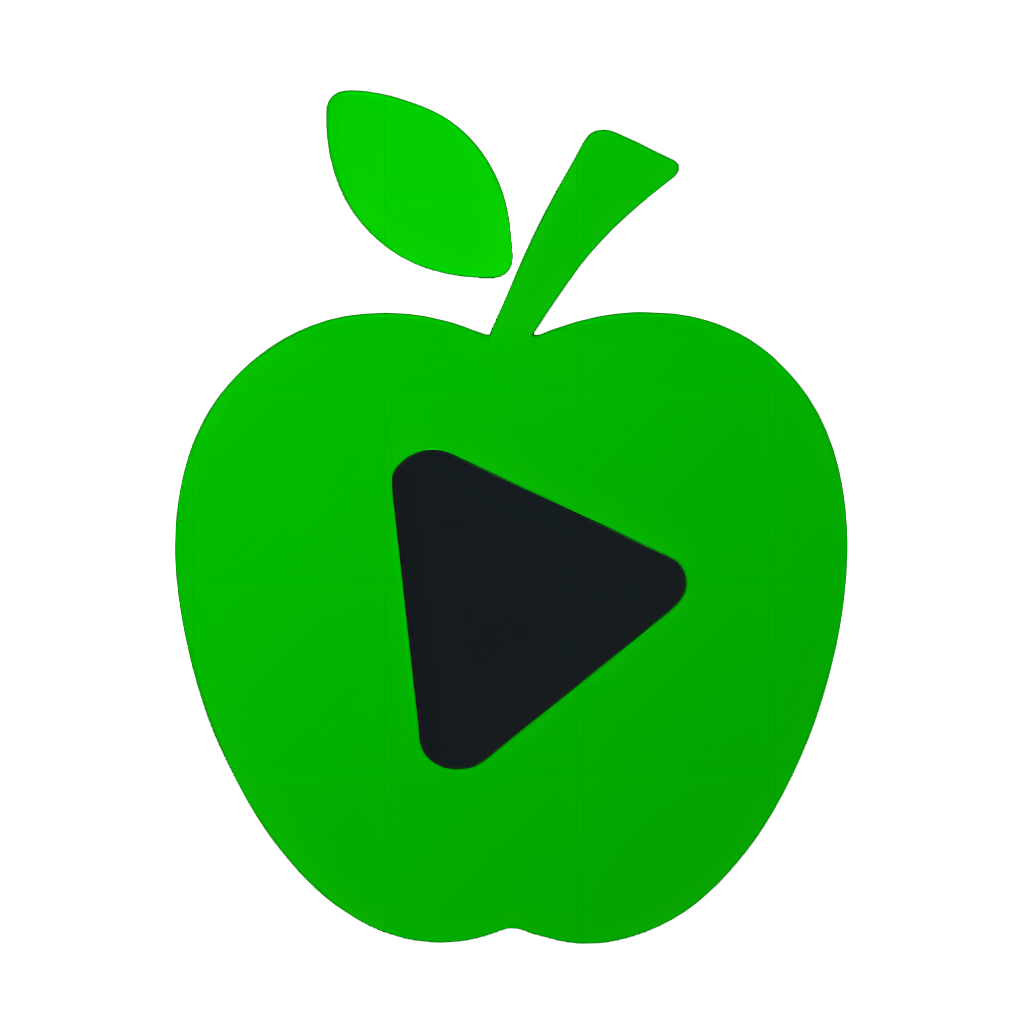 新苹果影视盒子 安卓下载最新版
新苹果影视盒子 安卓下载最新版
 毒苹果box
毒苹果box
 毒苹果box 电视版
毒苹果box 电视版
 苹果漫画大全 2024最新版
苹果漫画大全 2024最新版
 通讯录导入助手安卓版v1.3.8
通讯录导入助手安卓版v1.3.8
 芝士漫画导入图源版
芝士漫画导入图源版
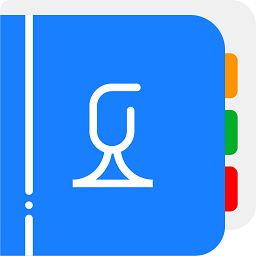 通讯录导入助手免费版
通讯录导入助手免费版
 联系人导入导出安卓版v24.3.6
联系人导入导出安卓版v24.3.6
 松果阅读导入源
松果阅读导入源
 一路三方
一路三方
 三方云集
三方云集
 第三方微博See
第三方微博See
 哔哩哔哩 第三方TV版
哔哩哔哩 第三方TV版
 乐三方版
乐三方版
 题型方法课
题型方法课
 榴莲视频 版下载方法
榴莲视频 版下载方法
 石榴视频版方法
石榴视频版方法
 youtube方法
youtube方法
 Youtube方法华为
Youtube方法华为
相关攻略资讯
养眼妹子
相关搜索


 飞书APP
飞书APP 飞书APP
飞书APP








