苹果12一键锁屏怎么拉到桌面?安卓系统的手机的一键锁屏功
作者:二师兄的小弟四 时间:2021-11-19 11:00:19
苹果12一键锁屏怎么拉到桌面?安卓系统的手机的一键锁屏功能能拉到桌面便捷操作,那苹果12手机也能吗?苹果12一键锁屏怎么拉到桌面呢?相信很多用户会非常好奇,想知道答案的用户们,二师兄下载花降小编带来的文章里就有解释,咱们一起来了解下吧。
苹果12一键锁屏怎么放在桌面
苹果12没有一键锁屏的功能,只能需要借助手机的悬浮球功能来实现一键锁屏,具体操作步骤如下:
苹果12悬浮球功能使用方法讲解
1、在手机设置菜单中点击【辅助功能】。

2、点击【触控】,开启【辅助触控】。

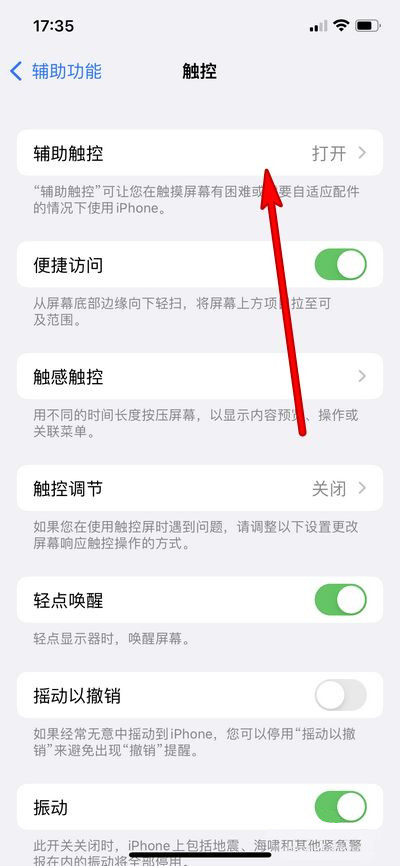
3、选择一种自动操作方式,勾选为【锁定屏幕】即可。


相关软件
相关攻略资讯
养眼妹子
相关搜索

 苹果加速app
苹果加速app 德昌融媒苹果客户端下载 v1.0.3
德昌融媒苹果客户端下载 v1.0.3 希壤元宇宙ios苹果版下载 v2.1.0.2438
希壤元宇宙ios苹果版下载 v2.1.0.2438 新爱看书吧手机版苹果版 v3.1.7
新爱看书吧手机版苹果版 v3.1.7 北交所全民数据苹果版本下载 v1.0.6
北交所全民数据苹果版本下载 v1.0.6 一键清理省电
一键清理省电 灵豹一键录音
灵豹一键录音 一键音频剪辑
一键音频剪辑 一键秀
一键秀 一键投屏
一键投屏 超级锁屏app
超级锁屏app 锁屏大全
锁屏大全 VR全景锁屏
VR全景锁屏 超级锁屏
超级锁屏 锁屏密码器
锁屏密码器 steam怎么手机端
steam怎么手机端 皮皮鲁影视怎么看
皮皮鲁影视怎么看 菜怎么做
菜怎么做 转生成蜘蛛又怎么样樱花动漫
转生成蜘蛛又怎么样樱花动漫 这个世界怎么了表情包
这个世界怎么了表情包 主题桌面壁纸大全
主题桌面壁纸大全 Pandawidget小桌面
Pandawidget小桌面 精灵动态壁纸桌面
精灵动态壁纸桌面 panda桌面小插件
panda桌面小插件 魔力桌面小组件
魔力桌面小组件








