三星s21无线投屏功能怎么用?为了能与更多设备相了解,很
作者:二师兄的小弟三 时间:2021-11-11 15:39:30
三星s21无线投屏功能怎么用?为了能与更多设备相了解,很多手机都设计有投屏功能,利用它,可以将手机上的内容投屏到更大屏幕的设备上查看,所以这里二师兄下载花降小编就是要教三星s21使用者手机无线投屏功能使用操作方法。
三星s21无线投屏设置方法介绍
1、下滑打开手机控制中心,点击【Smart View】。

2、打开电视机,搜索电视机型号。搜索到后点击即可连接投屏设备。
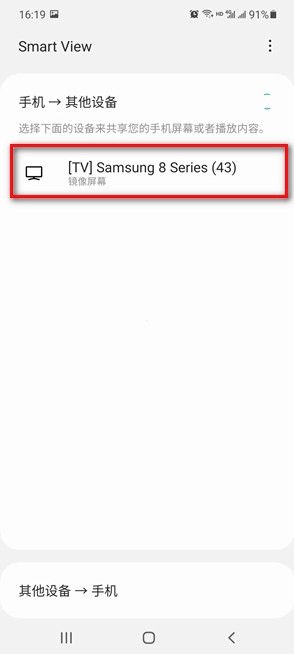
3、首次连接我们点击【立即开始】,此时电视上会出现允许等字样。点击确认即可。
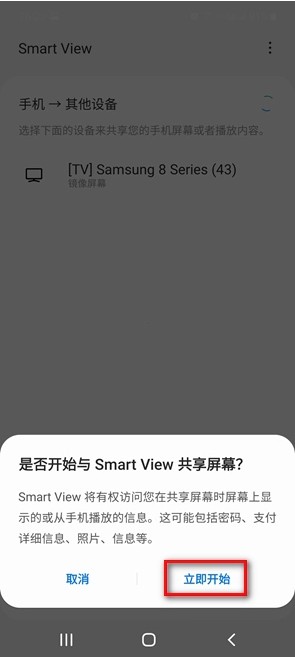
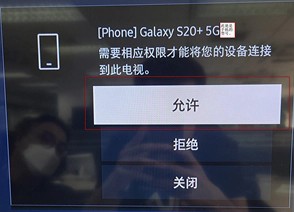
相关软件
 三星游戏助推器(Game Booster)
三星游戏助推器(Game Booster)
 三星云
三星云
 三星堆讲解
三星堆讲解
 三星游戏中心(Samsung Apps)
三星游戏中心(Samsung Apps)
 三星堆讲解app
三星堆讲解app
 乐点无线点菜系统
乐点无线点菜系统
 飞鸟无线wifi万能管家
飞鸟无线wifi万能管家
 万能无线管家
万能无线管家
 手机打印机无线打印软件手机下载 v1.0
手机打印机无线打印软件手机下载 v1.0
 智能无线WiFi助手
智能无线WiFi助手
 省电大师晨希最新版v1.0.1.0更新说明(2021-12-13)
丰富产品功能如发现版本老旧,欢迎邮件反馈toususpam#liqucn(dot)c
省电大师晨希最新版v1.0.1.0更新说明(2021-12-13)
丰富产品功能如发现版本老旧,欢迎邮件反馈toususpam#liqucn(dot)c
 运动功能解剖教学系统官方下载 v1.0.1
运动功能解剖教学系统官方下载 v1.0.1
 运动功能解剖教学系统
运动功能解剖教学系统
 测量仪器多功能工具助手
测量仪器多功能工具助手
 快手实验室功能
快手实验室功能
 steam怎么手机端
steam怎么手机端
 皮皮鲁影视怎么看
皮皮鲁影视怎么看
 菜怎么做
菜怎么做
 转生成蜘蛛又怎么样樱花动漫
转生成蜘蛛又怎么样樱花动漫
 这个世界怎么了表情包
这个世界怎么了表情包
相关攻略资讯
养眼妹子
相关搜索










