苹果13promax怎么用主卡?2021苹果秋季发布会上
作者:二师兄的小弟八 时间:2021-11-05 12:34:35
苹果13promax怎么用主卡?2021苹果秋季发布会上发布了苹果13系列手机,此系列手机除了iPhone mini以外,其他手机都有双卡双待功能,因此接下来二师兄下载花降小编带来的文章,就是与主副卡设置有关,快来瞧瞧吧。
苹果手机主副卡设置操作步骤
1、在手机设置菜单中点击【蜂窝网络】。

2、点击需要设置的蜂窝号码。

3、点击【蜂窝号码标签】。

4、选择主号标签即可。
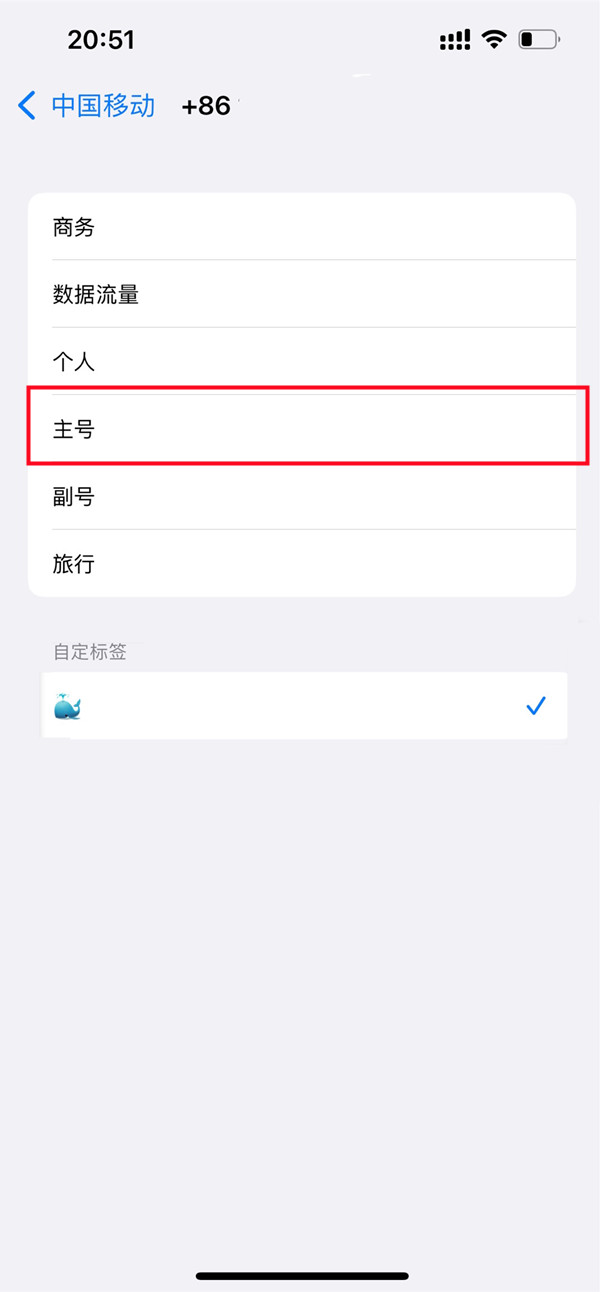
相关软件
相关攻略资讯
养眼妹子
相关搜索

 苹果加速app
苹果加速app 德昌融媒苹果客户端下载 v1.0.3
德昌融媒苹果客户端下载 v1.0.3 希壤元宇宙ios苹果版下载 v2.1.0.2438
希壤元宇宙ios苹果版下载 v2.1.0.2438 新爱看书吧手机版苹果版 v3.1.7
新爱看书吧手机版苹果版 v3.1.7 北交所全民数据苹果版本下载 v1.0.6
北交所全民数据苹果版本下载 v1.0.6 steam怎么手机端
steam怎么手机端 皮皮鲁影视怎么看
皮皮鲁影视怎么看 菜怎么做
菜怎么做 转生成蜘蛛又怎么样樱花动漫
转生成蜘蛛又怎么样樱花动漫 这个世界怎么了表情包
这个世界怎么了表情包








