淘宝分类:生活实用大小:104.0M语言:中文平台:安卓
作者:二师兄的小弟十 时间:2021-10-23 12:02:42

淘宝
- 分类:生活实用
- 大小:104.0M
- 语言:中文
- 平台:安卓
淘宝红包签到芝麻go怎么关闭?淘宝购物平台上有个红包签到芝麻go服务,开通此服务后,我们在购物时可以享受很多优惠权益,那么开通了此服务怎么关呢?具体操作方法就在二师兄下载花降小编整理的下面文章中,赶紧瞧瞧吧。
淘宝红包签到芝麻go解除授权教程
1、在支付宝“我的”界面,点击右上角【设置】。

2、点击【隐私】选项。
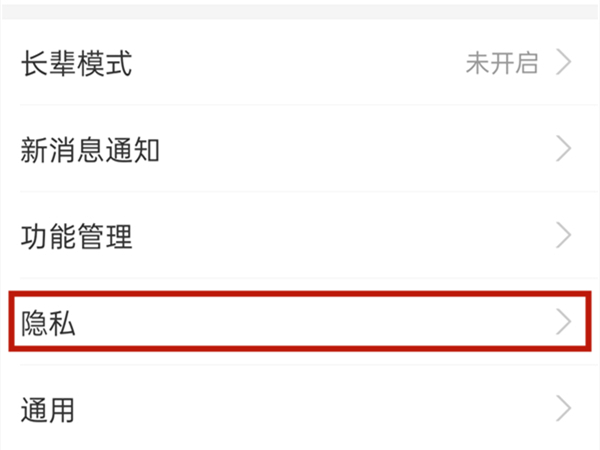
3、点击【授权管理】。
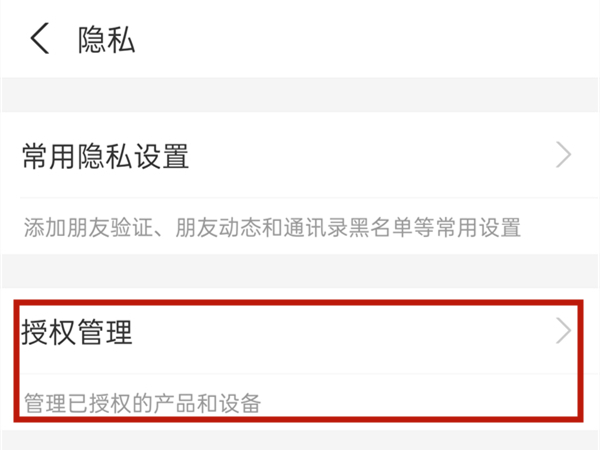
4、点击淘宝红包签到芝麻go,点击【解除授权】即可。

相关软件
相关攻略资讯
养眼妹子
相关搜索

 淘宝客联盟
淘宝客联盟 手机淘宝安装
手机淘宝安装 手机淘宝
手机淘宝 淘宝特价版
淘宝特价版 抢红包语音助手app
抢红包语音助手app 说说短视频红包版
说说短视频红包版 百战封神红包
百战封神红包 绝世战魂前传红包
绝世战魂前传红包 武圣屠龙红包
武圣屠龙红包 富民签到领慈善金最新版下载 v1.0
富民签到领慈善金最新版下载 v1.0 叮咚签到
叮咚签到 叮咚签到管理版app
叮咚签到管理版app 签到荚
签到荚 为爱签到
为爱签到 芝麻地柜台端app(芝麻地Saas)
芝麻地柜台端app(芝麻地Saas) 5G芝麻云游戏最新版
5G芝麻云游戏最新版 芝麻开盒
芝麻开盒 芝麻单词官网下载 v8.16.438.1128
芝麻单词官网下载 v8.16.438.1128 芝麻香游app
芝麻香游app steam怎么手机端
steam怎么手机端 皮皮鲁影视怎么看
皮皮鲁影视怎么看 菜怎么做
菜怎么做 转生成蜘蛛又怎么样樱花动漫
转生成蜘蛛又怎么样樱花动漫 这个世界怎么了表情包
这个世界怎么了表情包 关闭App省电
关闭App省电








