1、首先我们在手机中找到360天气应用,点击打开进入应用
作者:二师兄的小弟二 时间:2021-07-17 19:28:34
1、首先我们在手机中找到360天气应用,点击打开进入应用。
2、进入到默认的应用界面,我们可以看到顶部的菜单栏中有个更多模块,点击更多模块。
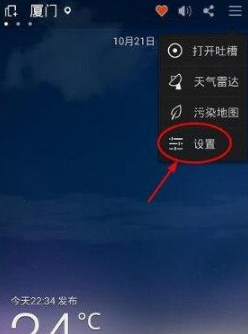
3、在弹出的下拉框中我们点击选择最后一个设置栏目。
4、进入到设置的页面中,我们可以看到有个个性化模块,在个性化模块下面有个桌面动态壁纸,点击桌面动态壁纸。

5、选择我们需要的壁纸然后设置壁纸就可以了。
以上就是小编为你准备360天气动态壁纸设置方法,有需要的小伙伴快去试试吧。
以上软件教程是由二师兄下载网 www.esxxz.com 收集和整理,欢迎大家收藏和分享! 相关软件
 Carrack天气部件
Carrack天气部件
 天气预报实时天气王
天气预报实时天气王
 好天气
好天气
 天气预报下载安装
天气预报下载安装
 更多天气
更多天气
 steam怎么手机端
steam怎么手机端
 皮皮鲁影视怎么看
皮皮鲁影视怎么看
 菜怎么做
菜怎么做
 转生成蜘蛛又怎么样樱花动漫
转生成蜘蛛又怎么样樱花动漫
 这个世界怎么了表情包
这个世界怎么了表情包
 LightBox氛围灯设置手机版下载 v1.0.1
LightBox氛围灯设置手机版下载 v1.0.1
 设置来电声音
设置来电声音
 体温测量仪安卓版介绍
实时测量每2秒钟会测量一次数据,可以实时监控您的体温高温报警您可以设置您的报警温度,当超出您设置的报警温度是
体温测量仪安卓版介绍
实时测量每2秒钟会测量一次数据,可以实时监控您的体温高温报警您可以设置您的报警温度,当超出您设置的报警温度是
 连点器最新版v1.1.0更新说明(2021-09-07)
1.飞速点击功能,飞速滑动功能2.可自由设置点击、滑动间隔,设置任意点击、滑动位置如发现版本老
连点器最新版v1.1.0更新说明(2021-09-07)
1.飞速点击功能,飞速滑动功能2.可自由设置点击、滑动间隔,设置任意点击、滑动位置如发现版本老
 手机铃声设置软件
手机铃声设置软件
 动态壁纸帝
动态壁纸帝
 精灵动态壁纸桌面
精灵动态壁纸桌面
 奕墨超炫动态壁纸
奕墨超炫动态壁纸
 最美动态壁纸app
最美动态壁纸app
 心蜜动态心电记录仪
心蜜动态心电记录仪
 精灵主题壁纸
精灵主题壁纸
 极趣壁纸
极趣壁纸
 奶油壁纸精选
奶油壁纸精选
 精灵主题壁纸
精灵主题壁纸
 奶油壁纸精选app
奶油壁纸精选app
 榴莲视频 版下载方法
榴莲视频 版下载方法
 石榴视频版方法
石榴视频版方法
 youtube方法
youtube方法
 Youtube方法华为
Youtube方法华为
 四川电视台经济频道《如何培养孩子的学习习惯与方法》观后感
四川电视台经济频道《如何培养孩子的学习习惯与方法》观后感
相关攻略资讯
养眼妹子
相关搜索


 360天气
360天气 360天气官方版下载
360天气官方版下载 360天气官方版下载
360天气官方版下载 360天气
360天气








