打开知识星球,然后我们进入到星球界面,再点击创建星球。接
作者:二师兄的小弟二 时间:2021-07-17 19:05:45
打开知识星球,然后我们进入到星球界面,再点击创建星球。

接着进入到创建界面,我们输入星球名字等信息,再点击下一步。
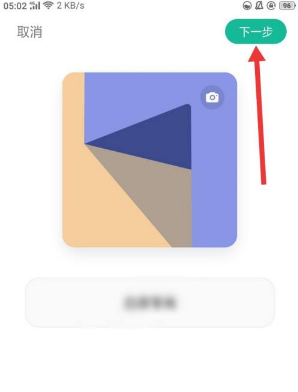
然后我们需要选择星球类型,这里以免费星球为例,点击该选项。

接着我们勾选已同意《知识星球主规则》,再点击完成即可。
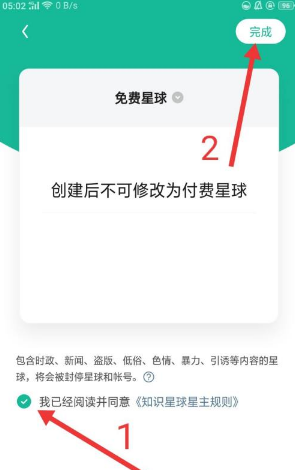
经过上面的详细步骤,最后我们可以看到提示星球创建成功了。

相关软件
 微客知识app
微客知识app
 医学基础知识练题狗
医学基础知识练题狗
 哆哆知识
哆哆知识
 迈狄客健康知识
迈狄客健康知识
 2019年全国企业员工全面质量管理知识竞赛答案及答题下载 v1.8.4
2019年全国企业员工全面质量管理知识竞赛答案及答题下载 v1.8.4
 幸运星球
幸运星球
 幸运星球
幸运星球
 戒烟星球
戒烟星球
 米粒星球兼职最新版下载 v1.51
米粒星球兼职最新版下载 v1.51
 派星球元宇宙安卓版下载 v3.2.2
派星球元宇宙安卓版下载 v3.2.2
 生意如何进销存
生意如何进销存
 如何追到富婆书本图片
如何追到富婆书本图片
 如何让孩子安全上网与家庭教育观后感
如何让孩子安全上网与家庭教育观后感
 四川电视台经济频道《如何培养孩子的学习习惯与方法》观后感
四川电视台经济频道《如何培养孩子的学习习惯与方法》观后感
 手机QQ浏览器去升级无广告
手机QQ浏览器去升级无广告
 微博谷歌去升级
微博谷歌去升级
 淘宝精简去升级
淘宝精简去升级
 Ai强国答题升级版 v1.0
Ai强国答题升级版 v1.0
 消防单兵升级版
消防单兵升级版
 江西赣服通3.0版本正式版 v4.2.1
江西赣服通3.0版本正式版 v4.2.1
 点呗外卖 正式版
点呗外卖 正式版
 蓝绿修改器 正式版
蓝绿修改器 正式版
 华图在线正式
华图在线正式
 柠檬追剧正式版
柠檬追剧正式版
 steam怎么手机端
steam怎么手机端
 皮皮鲁影视怎么看
皮皮鲁影视怎么看
 菜怎么做
菜怎么做
 转生成蜘蛛又怎么样樱花动漫
转生成蜘蛛又怎么样樱花动漫
 这个世界怎么了表情包
这个世界怎么了表情包
 简历创建者
简历创建者
 文明城市创建
文明城市创建
 Word文档最新版v2.1.4更新说明(2021-08-23)
手机Word文档是一款轻便移动办公应用,支持文档创建,图文排版,Word一键导出、美文分
Word文档最新版v2.1.4更新说明(2021-08-23)
手机Word文档是一款轻便移动办公应用,支持文档创建,图文排版,Word一键导出、美文分
 文明创建随手拍app
文明创建随手拍app
 托卡小镇创建世界
托卡小镇创建世界
 笨笨语音
笨笨语音
 变声器语音
变声器语音
 抢红包语音助手app
抢红包语音助手app
 耳旁语音
耳旁语音
 YY语音
YY语音
相关攻略资讯
养眼妹子
相关搜索


 知识星球
知识星球 鲜花知识星球app
鲜花知识星球app 鲜花知识星球
鲜花知识星球 鲜花知识星球
鲜花知识星球 知识星球
知识星球 知识星球
知识星球 知识星球破解
知识星球破解








