1、在MIX滤镜大师主界面中点击“照片海报”。2、在“照
作者:二师兄的小弟二 时间:2021-07-17 16:32:53
1、在MIX滤镜大师主界面中点击“照片海报”。

2、在“照片海报”界面中,选择需要进行处理的图片。

3、在“图片处理”界面中,点击功能栏目中的“文字”。

4、在“文字”界面中,点击界面左下角的“+”按钮。
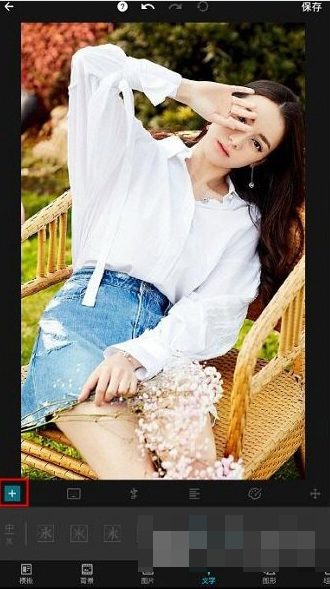
5、在“编辑文字”界面中,输入想要添加的文字内容,然后点击界面右侧的“√”。

6、添加完成之后,将文字图层移动到相应的位置即可。

以上就是MIX滤镜大师添加文字的操作方法,按上述操作即可使用MIX滤镜大师在图片中添加文字。
以上软件教程是由二师兄下载网 www.esxxz.com 收集和整理,欢迎大家收藏和分享! 相关软件
 mix滤镜大师安装
mix滤镜大师安装
 girlscam少女心滤镜相机
girlscam少女心滤镜相机
 Mix滤镜大师
Mix滤镜大师
 mix滤镜大师免费版
mix滤镜大师免费版
 mix滤镜大师安卓版
mix滤镜大师安卓版
 大师兄悟空游戏攻略
大师兄悟空游戏攻略
 创世神大师启动器(MCPE Master)
创世神大师启动器(MCPE Master)
 衡信急速清理大师app
衡信急速清理大师app
 语言转文字大师app
语言转文字大师app
 存储空间清理大师安卓版下载
存储空间清理大师安卓版下载
 生意如何进销存
生意如何进销存
 如何追到富婆书本图片
如何追到富婆书本图片
 如何让孩子安全上网与家庭教育观后感
如何让孩子安全上网与家庭教育观后感
 四川电视台经济频道《如何培养孩子的学习习惯与方法》观后感
四川电视台经济频道《如何培养孩子的学习习惯与方法》观后感
 加密宝安卓版介绍
手机加密宝app是款可以让你的手机更加的安全的软件,让手机增加一层防护密码锁,保护好自己的隐私,也是可以添加各种
加密宝安卓版介绍
手机加密宝app是款可以让你的手机更加的安全的软件,让手机增加一层防护密码锁,保护好自己的隐私,也是可以添加各种
 抖抈深夜释放自己
抖抈深夜释放自己
 小蓝视频 男男版勇敢做自己
小蓝视频 男男版勇敢做自己
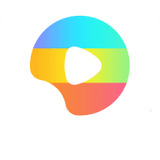 小蓝视频男男勇敢做自己
小蓝视频男男勇敢做自己
 自己装服务端
自己装服务端
 取名字全能王
取名字全能王
 起名字取名字大全
起名字取名字大全
 起名字测名大师
起名字测名大师
 宝宝取名字
宝宝取名字
 取名字典
取名字典
 图片添加文字
图片添加文字
 添加水印
添加水印
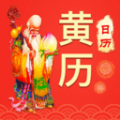 黄历最新版v1.1.0更新说明(2021-10-09)
1.万年历节日提醒显示问题修复2.优化安装包大小,减少内存空间3.添加本地天气实时提醒功能4.黄
黄历最新版v1.1.0更新说明(2021-10-09)
1.万年历节日提醒显示问题修复2.优化安装包大小,减少内存空间3.添加本地天气实时提醒功能4.黄
 图片添加文字
图片添加文字
 美图文字秀秀图文神器
美图文字秀秀图文神器
 作文字条
作文字条
 录音转文字语记
录音转文字语记
 录音转文字助手
录音转文字助手
相关攻略资讯
养眼妹子
相关搜索

 mix滤镜大师内购
mix滤镜大师内购 Mix滤镜大师
Mix滤镜大师 MIX滤镜大师旧版
MIX滤镜大师旧版 MIX滤镜大师中文版
MIX滤镜大师中文版 MIX滤镜大师中文版
MIX滤镜大师中文版








