很多人发现用一甜相机自拍出来的照片和预览相比是左右完全相
作者:二师兄的小弟二 时间:2021-07-17 13:12:22
很多人发现用一甜相机自拍出来的照片和预览相比是左右完全相反的,那么如何解决呢?下面就来详细介绍一下方法和步骤。
打开一甜相机,点击左上角的菜单图标。

点击设置的选项。
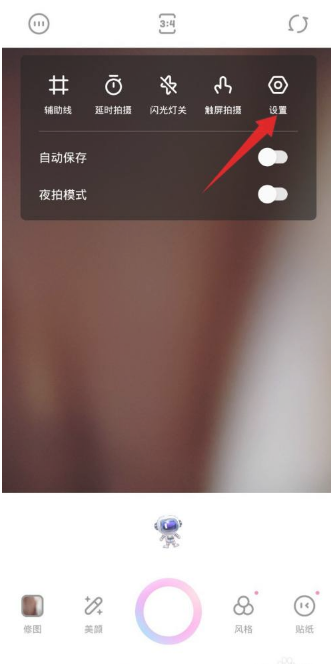
将自拍镜像后面的开关打开。

开关变成彩色即为打开状态。

照片和预览左右相反的原因就是没有打开这个开关。

相关软件
 功夫相机采集端APP(安卓版)
功夫相机采集端APP(安卓版)
 轻颜相机安装
轻颜相机安装
 轻颜相机去水印
轻颜相机去水印
 图片水印相机
图片水印相机
 批图相机app
批图相机app
 恐龙十万个为什么
恐龙十万个为什么
 十万个为什么语音版
十万个为什么语音版
 恐龙十万个为什么
恐龙十万个为什么
 贝贝的十万个为什么
贝贝的十万个为什么
 十万个为什么
十万个为什么
 拍照搜题
拍照搜题
 卡通脸拍照
卡通脸拍照
 拍照取字神器
拍照取字神器
 豆拍拍照翻译
豆拍拍照翻译
 拍照翻译器
拍照翻译器
 steam怎么手机端
steam怎么手机端
 皮皮鲁影视怎么看
皮皮鲁影视怎么看
 菜怎么做
菜怎么做
 转生成蜘蛛又怎么样樱花动漫
转生成蜘蛛又怎么样樱花动漫
 这个世界怎么了表情包
这个世界怎么了表情包
 位置实时查询最新版v38.8更新说明(2021-12-15)
你出差回家路上,家人随时上网就知道您已经到哪儿了;本次版本:1)更新通信数据接口,调整数据
位置实时查询最新版v38.8更新说明(2021-12-15)
你出差回家路上,家人随时上网就知道您已经到哪儿了;本次版本:1)更新通信数据接口,调整数据
 图像调整器
图像调整器
 管家极速版最新版v3.2.10更新说明(2021-09-14)
1、调整手机管家极速版首页布局,让垃圾清理更直观。2、修复部分bug,提升系统稳定性如发
管家极速版最新版v3.2.10更新说明(2021-09-14)
1、调整手机管家极速版首页布局,让垃圾清理更直观。2、修复部分bug,提升系统稳定性如发
 图片调整Lr调色大师
图片调整Lr调色大师
 安卓调整专业版app
安卓调整专业版app
 榴莲视频 版下载方法
榴莲视频 版下载方法
 石榴视频版方法
石榴视频版方法
 youtube方法
youtube方法
 Youtube方法华为
Youtube方法华为
 四川电视台经济频道《如何培养孩子的学习习惯与方法》观后感
四川电视台经济频道《如何培养孩子的学习习惯与方法》观后感
相关攻略资讯
养眼妹子
相关搜索


 一甜相机安卓版最新版
一甜相机安卓版最新版 一甜相机
一甜相机 一甜相机
一甜相机 一甜相机
一甜相机 一甜相机
一甜相机 一甜相机
一甜相机 一甜相机
一甜相机








