打开OPPO手机上的NFC功能。点击打开【钱包】。点击界
作者:二师兄的小弟二 时间:2021-07-06 04:59:46
打开OPPO手机上的NFC功能。

点击打开【钱包】。

点击界面上的【门钥匙】。

点击【模拟】按钮。

将手机的背面贴于门禁卡片下半部区域。

完成读卡以后使用指纹进行验证。

设置样式和名称,点击【完成】即可。

相关软件
 全民枪战2oppo
全民枪战2oppo
 幻塔OPPO端
幻塔OPPO端
 oppo软件商店
oppo软件商店
 oppo软件商店最新版本
oppo软件商店最新版本
 软件商店(oppo应用商店app)
软件商店(oppo应用商店app)
 大白钱包
大白钱包
 飞马钱包
飞马钱包
 小资钱包
小资钱包
 小葱钱包
小葱钱包
 赚钱钱包
赚钱钱包
 steam怎么手机端
steam怎么手机端
 皮皮鲁影视怎么看
皮皮鲁影视怎么看
 菜怎么做
菜怎么做
 转生成蜘蛛又怎么样樱花动漫
转生成蜘蛛又怎么样樱花动漫
 这个世界怎么了表情包
这个世界怎么了表情包
 图片添加文字
图片添加文字
 加密宝安卓版介绍
手机加密宝app是款可以让你的手机更加的安全的软件,让手机增加一层防护密码锁,保护好自己的隐私,也是可以添加各种
加密宝安卓版介绍
手机加密宝app是款可以让你的手机更加的安全的软件,让手机增加一层防护密码锁,保护好自己的隐私,也是可以添加各种
 添加水印
添加水印
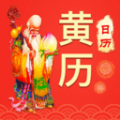 黄历最新版v1.1.0更新说明(2021-10-09)
1.万年历节日提醒显示问题修复2.优化安装包大小,减少内存空间3.添加本地天气实时提醒功能4.黄
黄历最新版v1.1.0更新说明(2021-10-09)
1.万年历节日提醒显示问题修复2.优化安装包大小,减少内存空间3.添加本地天气实时提醒功能4.黄
 图片添加文字
图片添加文字
 和门禁
和门禁
 小手NFC门禁卡
小手NFC门禁卡
 灵动NFC门禁卡
灵动NFC门禁卡
 灵动NFC门禁卡
灵动NFC门禁卡
 备用NFC门禁卡
备用NFC门禁卡
 榴莲视频 版下载方法
榴莲视频 版下载方法
 石榴视频版方法
石榴视频版方法
 youtube方法
youtube方法
 Youtube方法华为
Youtube方法华为
 四川电视台经济频道《如何培养孩子的学习习惯与方法》观后感
四川电视台经济频道《如何培养孩子的学习习惯与方法》观后感
 摄影教程
摄影教程
 摄影教程app
摄影教程app
 摄影教程
摄影教程
 高中数学教程全集
高中数学教程全集
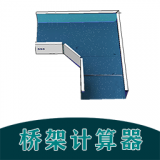 桥架计算器教程
桥架计算器教程
相关攻略资讯
养眼妹子
相关搜索











