喜马拉雅怎么设置定时关闭后退出系统?在听广播或者是文章的
作者:二师兄的小弟七 时间:2021-12-09 16:30:33
喜马拉雅怎么设置定时关闭后退出系统?在听广播或者是文章的时候,用户可以设置定时关闭,这样到时间后播放就会 自动暂停非常方便,下面小编就为大家分享一下定时关闭设置的方法吧。
喜马拉雅定时关闭设置方法分享

1、打开软件,在首页点击“我的”
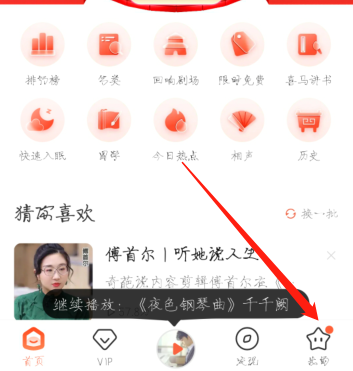
2、在必备工具中找到“定时关闭”
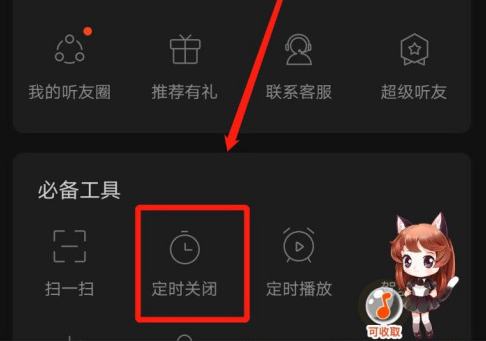
3、选择不同的时间或者集数进行勾选
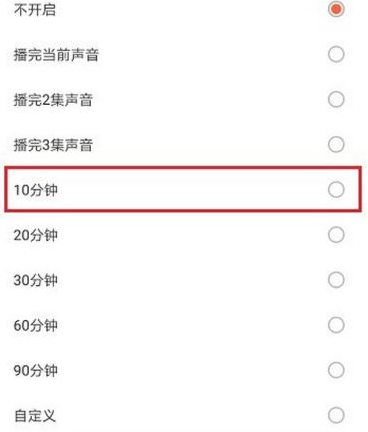
4、勾选之后时间就会开始倒计时,倒计时结束后播放将自动关闭

5、也可以直接进入到正在播放的详情页面,点击类似钟表的标志进行定时设置

相关软件
 喜马拉雅听书安装
喜马拉雅听书安装
 喜马拉雅极速听书
喜马拉雅极速听书
 喜马拉雅精品
喜马拉雅精品
 喜马拉雅
喜马拉雅
 喜马拉雅儿童
喜马拉雅儿童
 steam怎么手机端
steam怎么手机端
 皮皮鲁影视怎么看
皮皮鲁影视怎么看
 菜怎么做
菜怎么做
 转生成蜘蛛又怎么样樱花动漫
转生成蜘蛛又怎么样樱花动漫
 这个世界怎么了表情包
这个世界怎么了表情包
 LightBox氛围灯设置手机版下载 v1.0.1
LightBox氛围灯设置手机版下载 v1.0.1
 设置来电声音
设置来电声音
 体温测量仪安卓版介绍
实时测量每2秒钟会测量一次数据,可以实时监控您的体温高温报警您可以设置您的报警温度,当超出您设置的报警温度是
体温测量仪安卓版介绍
实时测量每2秒钟会测量一次数据,可以实时监控您的体温高温报警您可以设置您的报警温度,当超出您设置的报警温度是
 连点器最新版v1.1.0更新说明(2021-09-07)
1.飞速点击功能,飞速滑动功能2.可自由设置点击、滑动间隔,设置任意点击、滑动位置如发现版本老
连点器最新版v1.1.0更新说明(2021-09-07)
1.飞速点击功能,飞速滑动功能2.可自由设置点击、滑动间隔,设置任意点击、滑动位置如发现版本老
 手机铃声设置软件
手机铃声设置软件
 番茄定时锁屏
番茄定时锁屏
 厨房定时器
厨房定时器
 微信定时任务app
微信定时任务app
 懒人定时短信app
懒人定时短信app
 间隔定时器
间隔定时器
 关闭App省电
关闭App省电
 itest爱考试系统学生版下载 v5.7.0
itest爱考试系统学生版下载 v5.7.0
 头信系统
头信系统
 乐点无线点菜系统
乐点无线点菜系统
 警用行业联盟系统
警用行业联盟系统
 专利年费查询系统
专利年费查询系统
相关攻略资讯
养眼妹子
相关搜索











