微信这款软件有着很多用户,在此前升级后上线了新的功能微信
作者:二师兄的小弟二 时间:2021-10-28 12:20:15
微信这款软件有着很多用户,在此前升级后上线了新的功能微信群折叠,这项功能可以让你的聊天界面更干净,但是很多小伙伴并不知道怎么用,那么接下来跟着小编一起看看具体的介绍吧。
微信折叠群聊功能怎么用
1、打开手机微信,在消息界面点击群聊进入,在群聊的右上角点击【…】按钮进入;
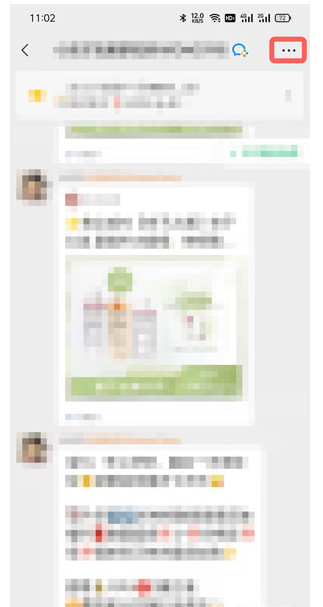
2、上下滑动找到【消息免打扰】功能,开启该群聊消息免打扰;

3、开启之后,在下方出现的功能中,点击【折叠该群聊】;

4、折叠之后,在消息界面找到【折叠的群聊】;

5、通过列表即可查看到所有被折叠的群聊。
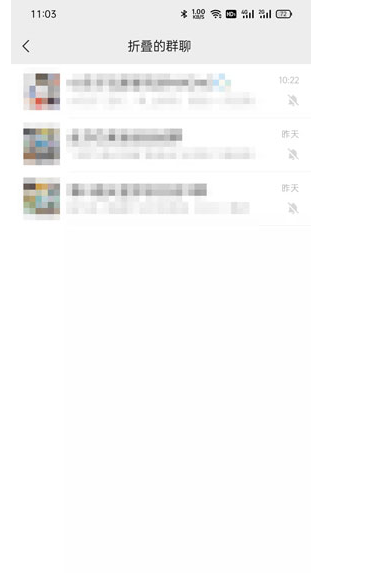
微信在哪取消群折叠功能
1、打开手机微信,在消息列表中找到【折叠的群聊】进入;

2、然后在折叠群聊列表中,点击需要取消折叠的群聊;
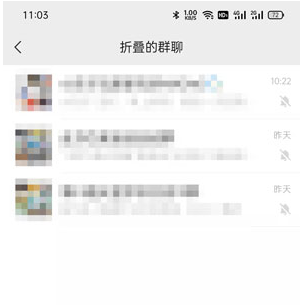
3、点击群聊右上角的【…】按钮进入群聊设置中;
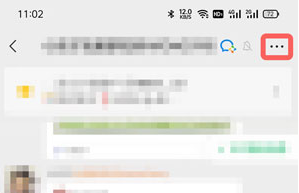
4、关闭消息免打扰下方的【折叠该群聊】按钮;

5、当该折叠该群聊功能右侧的按钮变成灰色后,即可取消该群聊折叠。

好了,今天的分享就到这里了,想要了解更多热门资讯教程就来二师兄下载网,快快收藏吧,更多精彩不容错过!
以上软件教程是由二师兄下载网 www.esxxz.com 收集和整理,欢迎大家收藏和分享! 相关软件
相关攻略资讯
养眼妹子
相关搜索


 微信视频美颜助手免费版
微信视频美颜助手免费版 社恐快跑旧版本模拟微信版本
社恐快跑旧版本模拟微信版本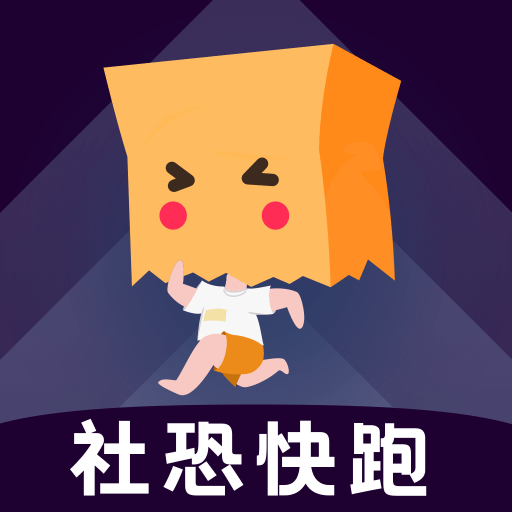 社恐快跑微信聊天
社恐快跑微信聊天 微信恢复精灵安卓版v1.3.93
微信恢复精灵安卓版v1.3.93 微信安卓版v8.0.50
微信安卓版v8.0.50 企业微信下载
企业微信下载 手机应用锁安卓版v240725.1
手机应用锁安卓版v240725.1 企业微信安卓版v4.1.28
企业微信安卓版v4.1.28 麦游捕鱼 微信登录
麦游捕鱼 微信登录 我是小奇兵微信渠道服
我是小奇兵微信渠道服 皇城战 微信小游戏
皇城战 微信小游戏 梦幻蛋糕店微信版
梦幻蛋糕店微信版 国王指意微信版
国王指意微信版 传奇至尊 微信小程序
传奇至尊 微信小程序 部落冲突 微信版
部落冲突 微信版 微信猎魔纪元手游礼包兑换码最新版2022 v1.0
微信猎魔纪元手游礼包兑换码最新版2022 v1.0 微信拼词达人2游戏领红包福利版 v1.0
微信拼词达人2游戏领红包福利版 v1.0 不折叠输入法
不折叠输入法 微商不折叠
微商不折叠 防折叠输入法app
防折叠输入法app 微圈不折叠输入法app
微圈不折叠输入法app 发圈不折叠输入法
发圈不折叠输入法 多功能科学计算器安卓版v1.0
多功能科学计算器安卓版v1.0 多功能户外指北针安卓版v3.0
多功能户外指北针安卓版v3.0 多功能科学计算器安卓版v1.0
多功能科学计算器安卓版v1.0 多功能参数配置安卓版v2.2.2
多功能参数配置安卓版v2.2.2 侠客工具箱全部功能解锁版
侠客工具箱全部功能解锁版 比特币怎么挖版APP()安装安卓/苹果通用v6.7
比特币怎么挖版APP()安装安卓/苹果通用v6.7 比特币怎么获得APP()安装安卓/苹果通用v3.6
比特币怎么获得APP()安装安卓/苹果通用v3.6 甜柚漫画 怎么下载安装
甜柚漫画 怎么下载安装








