有的时候,手机上的电话拦截功能可能会将一些重要的电话直接拦截屏蔽了,遇到这种情况,我们可以去将电话拦截功能关闭,那么p50/ target=_blank>华为P50Pro要怎么关闭电话拦截功能呢?
华为p50pro怎么关闭电话拦截
1、打开华为手机管家,点击【骚扰拦截】。

2、点击底部的【拦截规则】。
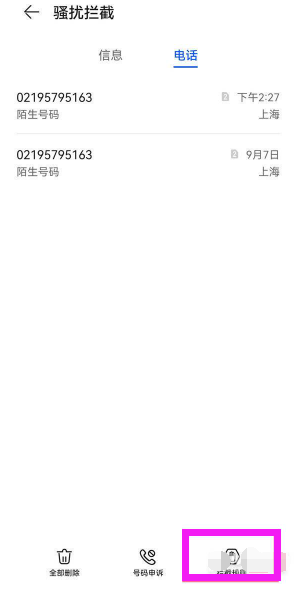
3、点击【电话拦截规则】或【短信拦截规则】,关闭拦截开关即可。

以上就是小编今日为大家带来的所有内容了,想要了解更多热门手机教程资讯,请多多关注二师兄下载网。
以上
软件教程是由二师兄下载网 www.esxxz.com 收集和整理,欢迎大家收藏和分享!