oppok9s的各项性能强大,功能也都很全面,当然也是具
作者:二师兄的小弟十 时间:2021-10-15 19:18:03
oppok9s的各项性能强大,功能也都很全面,当然也是具备NFC功能的,不过很多小伙伴还不知道怎么用这个功能来添加门禁卡,今天小编就来带大家看看关于卡片录入的方法吧!
oppok9s怎么添加门禁卡?
1、打开oppok9Pro手机钱包,点击去开门。

2、在弹出的提示框中选择设定,开启NFC功能并将钱包设为默认NFC应用。
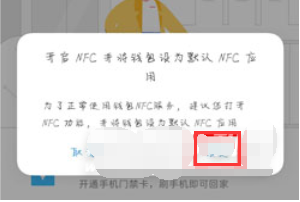
3、点击立即开通,录入门禁卡。

4、在选择的开通类型中选择录入实体门禁卡即可。

5、录入实体门禁卡:将已有门禁卡录入到手机使用,实体门禁卡可以录入普通门禁卡或者异形门禁卡,但是录入步骤都一样,只需要将手机背部靠近门禁卡即可录入。

6、添加成功,将卡片贴近手机背面NFC识别感应器,检测完成录入即可。

以上就是oppok9s怎么添加门禁卡的全部内容了,二师兄下载网为您提供最好用的手机教程,为您带来最新的手机资讯!
相关软件
 全民枪战2oppo
全民枪战2oppo
 幻塔OPPO端
幻塔OPPO端
 oppo软件商店
oppo软件商店
 oppo软件商店最新版本
oppo软件商店最新版本
 软件商店(oppo应用商店app)
软件商店(oppo应用商店app)
 steam怎么手机端
steam怎么手机端
 皮皮鲁影视怎么看
皮皮鲁影视怎么看
 菜怎么做
菜怎么做
 转生成蜘蛛又怎么样樱花动漫
转生成蜘蛛又怎么样樱花动漫
 这个世界怎么了表情包
这个世界怎么了表情包
 图片添加文字
图片添加文字
 加密宝安卓版介绍
手机加密宝app是款可以让你的手机更加的安全的软件,让手机增加一层防护密码锁,保护好自己的隐私,也是可以添加各种
加密宝安卓版介绍
手机加密宝app是款可以让你的手机更加的安全的软件,让手机增加一层防护密码锁,保护好自己的隐私,也是可以添加各种
 添加水印
添加水印
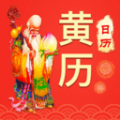 黄历最新版v1.1.0更新说明(2021-10-09)
1.万年历节日提醒显示问题修复2.优化安装包大小,减少内存空间3.添加本地天气实时提醒功能4.黄
黄历最新版v1.1.0更新说明(2021-10-09)
1.万年历节日提醒显示问题修复2.优化安装包大小,减少内存空间3.添加本地天气实时提醒功能4.黄
 图片添加文字
图片添加文字
 和门禁
和门禁
 小手NFC门禁卡
小手NFC门禁卡
 灵动NFC门禁卡
灵动NFC门禁卡
 灵动NFC门禁卡
灵动NFC门禁卡
 备用NFC门禁卡
备用NFC门禁卡
相关攻略资讯
养眼妹子
相关搜索


 珠宝易
珠宝易 纵购云集
纵购云集 军队文职准题库
军队文职准题库 约苗
约苗 长安汽车
长安汽车 七彩汇
七彩汇 精灵主题壁纸
精灵主题壁纸 极趣壁纸
极趣壁纸 切个大红包领红包福利版 v1.0
切个大红包领红包福利版 v1.0 遛狗大师2022最新安卓版 v1.0.0
遛狗大师2022最新安卓版 v1.0.0 都市传说外卖2022最新手机版下载 v1.1.4
都市传说外卖2022最新手机版下载 v1.1.4 至尊冰雪重置版手游官方正版 v1.0
至尊冰雪重置版手游官方正版 v1.0 火柴人生模拟器官方手机版 v1.0.0
火柴人生模拟器官方手机版 v1.0.0 成语大明星游戏领红包福利版 v1.0
成语大明星游戏领红包福利版 v1.0 新葫芦兄弟礼包兑换码最新版 v1.4.0
新葫芦兄弟礼包兑换码最新版 v1.4.0 抖音冲啊机甲人兑换礼包码正式版 v1.0.37
抖音冲啊机甲人兑换礼包码正式版 v1.0.37 微信猎魔纪元手游礼包兑换码最新版2022 v1.0
微信猎魔纪元手游礼包兑换码最新版2022 v1.0









