很多朋友买了小米civi,首当其冲的就是将旧手机里的资料传输到小米civi里,但很多朋友不太清楚怎么手机搬家,看完下面的文章相信你就会了。
小米civi一键换机怎么弄
打开小米换机app,在新手机上选择【我是新手机】,在旧手机上选择【我是旧手机】。

选择旧手机换机版本。

如果旧手机是小米手机,就打开小米换机app。
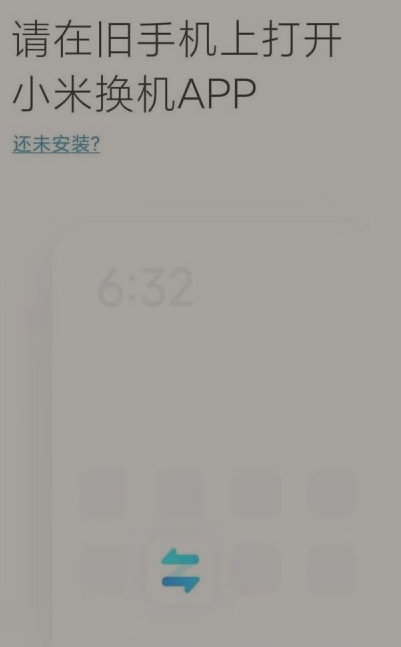
旧手机安装小米换机。
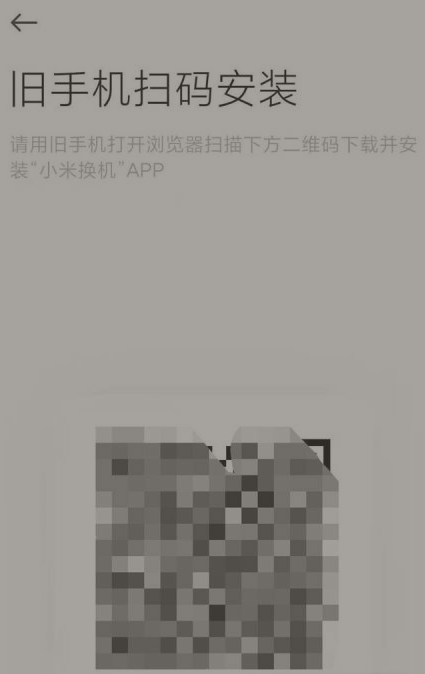
在旧手机上打开小米换机app后连接手机。

在旧手机里选择要传输的数据,点击开始传输即可。
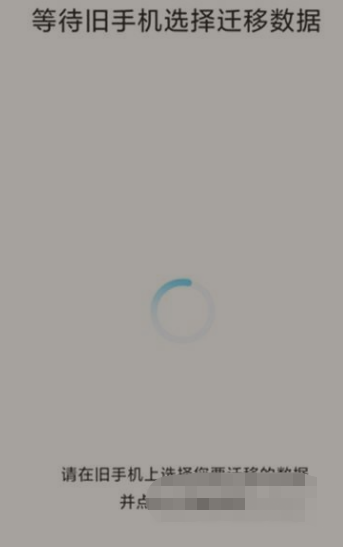
以上就是小编今日为大家带来的所有内容了,想要了解更多热门手机教程资讯,请多多关注非凡软件
以上
软件教程是由二师兄下载网 www.esxxz.com 收集和整理,欢迎大家收藏和分享!