如果手机中的应用里包含了自己的隐私,可以对其设置应用加密的功能,让别人无法查看到我们应用中的内容,真我GTNeo2中应该怎么为应用添加密码呢?下面就由小编来告诉大家,快来一起进行了解吧!
真我GTNeo2应用密码设置教程
1、打开手机设置,点击【隐私】。

2、在隐私页面点击【应用锁】。

3、选择需要加密的应用,将右侧的开关开启即可。
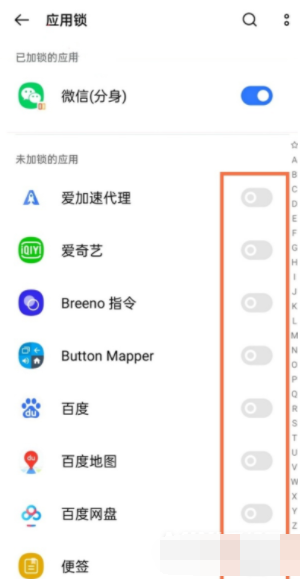
以上就是小编今日为大家带来的所有内容了,想要了解更多热门手机教程资讯,请多多关注二师兄下载网。
以上
软件教程是由二师兄下载网 www.esxxz.com 收集和整理,欢迎大家收藏和分享!