在设备的电池剩余电量不多我们又不方便立即充电的情况下,可
作者:二师兄的小弟三 时间:2021-09-10 19:56:18
在设备的电池剩余电量不多我们又不方便立即充电的情况下,可以将它的省电模式开启,延长设备的续航时间,那么在AppleWatch7中要如何设置省电模式呢?现在就由小编来告诉大家,快来一起学习吧!
AppleWatch7省电模式启用方法分享
1、用手指从底部向上滑动进入快捷菜单。

2、点击电量百分比图标,滑动进入省电模式。

3、点击“继续”,设置好后屏幕上只显示一个数字时间。

4、如果要退出省电模式的话长按侧边按钮,手表重新启动即可退出省电模式。

PS:
* 省电模式让您可以在Apple Watch上查看时间,同时延长电池续航能力。
* 当Apple Watch处于省电模式时,按下侧边按钮即可显示当前时间。
* 省电模式下,Apple Watch不会与iPhone进行通信,而您也无法访问手表的其他功能。
好了,今天的分享就到这里了,想要了解更多热门资讯教程就来二师兄下载网,快快收藏吧,更多精彩不容错过!
以上软件教程是由二师兄下载网 www.esxxz.com 收集和整理,欢迎大家收藏和分享! 相关软件
 AppleBooks安卓
AppleBooks安卓
 Apple Music apk
Apple Music apk
 Apple Music4.0内测版下载 v3.6.0
Apple Music4.0内测版下载 v3.6.0
 Apple Music最新版
Apple Music最新版
 Apple Music安卓无损3.6正式版下载 V3.6
Apple Music安卓无损3.6正式版下载 V3.6
 QWatch Pro
QWatch Pro
 kido watch
kido watch
 TEKWATCH
TEKWATCH
 TAGWatch
TAGWatch
 Boat Watch
Boat Watch
 一键清理省电
一键清理省电
 省电大师晨希最新版v1.0.1.0更新说明(2021-12-13)
丰富产品功能如发现版本老旧,欢迎邮件反馈toususpam#liqucn(dot)c
省电大师晨希最新版v1.0.1.0更新说明(2021-12-13)
丰富产品功能如发现版本老旧,欢迎邮件反馈toususpam#liqucn(dot)c
 湖南省电动自行车登记系统
湖南省电动自行车登记系统
 手机省电大师app
手机省电大师app
 手机省电大师
手机省电大师
 定位器安卓版介绍
提供有效的位置定位(GPS、基站、WIFI三种模式)包括卫星地图和移动轨迹记录,它能够实时的定位他们的位置信息,
定位器安卓版介绍
提供有效的位置定位(GPS、基站、WIFI三种模式)包括卫星地图和移动轨迹记录,它能够实时的定位他们的位置信息,
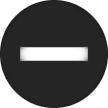 AutoDND自动勿扰模式
AutoDND自动勿扰模式
 护眼模式
护眼模式
 夜间模式滤镜
夜间模式滤镜
 夜间模式
夜间模式
 打开文件分享
打开文件分享
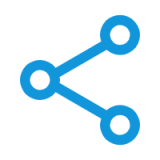 打开文件分享
打开文件分享
 bigfun-打开游戏新世界
bigfun-打开游戏新世界
 玩机鸭712打开
玩机鸭712打开
 虾漫官网app打开二次元xin
虾漫官网app打开二次元xin
相关攻略资讯
养眼妹子
相关搜索


 珠宝易
珠宝易 纵购云集
纵购云集 军队文职准题库
军队文职准题库 约苗
约苗 长安汽车
长安汽车 七彩汇
七彩汇 精灵主题壁纸
精灵主题壁纸 极趣壁纸
极趣壁纸 切个大红包领红包福利版 v1.0
切个大红包领红包福利版 v1.0 遛狗大师2022最新安卓版 v1.0.0
遛狗大师2022最新安卓版 v1.0.0 都市传说外卖2022最新手机版下载 v1.1.4
都市传说外卖2022最新手机版下载 v1.1.4 至尊冰雪重置版手游官方正版 v1.0
至尊冰雪重置版手游官方正版 v1.0 火柴人生模拟器官方手机版 v1.0.0
火柴人生模拟器官方手机版 v1.0.0 成语大明星游戏领红包福利版 v1.0
成语大明星游戏领红包福利版 v1.0 新葫芦兄弟礼包兑换码最新版 v1.4.0
新葫芦兄弟礼包兑换码最新版 v1.4.0 抖音冲啊机甲人兑换礼包码正式版 v1.0.37
抖音冲啊机甲人兑换礼包码正式版 v1.0.37 微信猎魔纪元手游礼包兑换码最新版2022 v1.0
微信猎魔纪元手游礼包兑换码最新版2022 v1.0








