小米MIUI12系统自带性能模式,该模式适合打游戏时开启
作者:二师兄的小弟六 时间:2021-08-20 18:01:11
小米MIUI12系统自带性能模式,该模式适合打游戏时开启,能为用户带来更流畅的性能,网速也会加快,但同时耗电也会增加,手机会出现发烫的情况。下面就来小编这里看下它的开启方法吧,需要的朋友可以参考下哦。
MIUI12在哪开启性能模式
1、在手机桌面点击设置。

2、在设置中,点击电池与性能。

3、在电池与性能里面,点击右上角的设置图标。

4、然后点击最下面的温控配置。
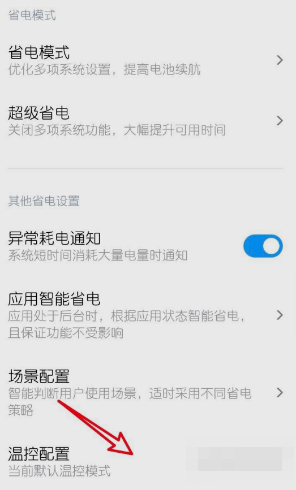
5、在温控配置中,选性能优先模式。
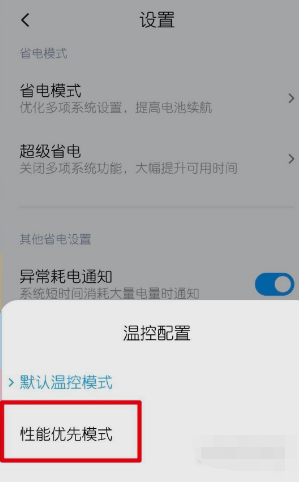
6、警告下点击确定就可以了。

以上就上小编今日为大家带来的所有内容了,想要了解更多热门手机教程资讯,请多多关注二师兄下载网。
以上软件教程是由二师兄下载网 www.esxxz.com 收集和整理,欢迎大家收藏和分享! 相关软件
 小米miui一键叫车
小米miui一键叫车
 MIUI12火星壁纸
MIUI12火星壁纸
 miui土星壁纸
miui土星壁纸
 miui服务与反馈
miui服务与反馈
 miui息屏自定义
miui息屏自定义
 开启短视频手机版
开启短视频手机版
 开启读书
开启读书
 开启好心情贴纸
开启好心情贴纸
 WiFi性能王
WiFi性能王
 助手大师安卓版介绍
手机助手大师是一款垃圾清理系统优化软件,手机助手大师app可以快速检测手机的耗电情况,以及实时的运行性能状态,
助手大师安卓版介绍
手机助手大师是一款垃圾清理系统优化软件,手机助手大师app可以快速检测手机的耗电情况,以及实时的运行性能状态,
 保养大师最新版v1.0更新说明(2021-09-16)
优化性能,让手机运行飞快!如发现版本老旧,欢迎邮件反馈toususpam#liqucn(dot)
保养大师最新版v1.0更新说明(2021-09-16)
优化性能,让手机运行飞快!如发现版本老旧,欢迎邮件反馈toususpam#liqucn(dot)
 防盗报警器最新版v22.2.7更新说明(2021-09-06)
修复bug,提升产品性能,优化用户体验如发现版本老旧,欢迎邮件反馈toususpam#l
防盗报警器最新版v22.2.7更新说明(2021-09-06)
修复bug,提升产品性能,优化用户体验如发现版本老旧,欢迎邮件反馈toususpam#l
 MIUI性能模式
MIUI性能模式
 定位器安卓版介绍
提供有效的位置定位(GPS、基站、WIFI三种模式)包括卫星地图和移动轨迹记录,它能够实时的定位他们的位置信息,
定位器安卓版介绍
提供有效的位置定位(GPS、基站、WIFI三种模式)包括卫星地图和移动轨迹记录,它能够实时的定位他们的位置信息,
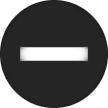 AutoDND自动勿扰模式
AutoDND自动勿扰模式
 护眼模式
护眼模式
 夜间模式滤镜
夜间模式滤镜
 夜间模式
夜间模式
相关攻略资讯
养眼妹子
相关搜索


 一刀传世小米
一刀传世小米 狩猎使命小米
狩猎使命小米 小米米SIM
小米米SIM 小米虚卡
小米虚卡 封神召唤师小米
封神召唤师小米 末日来袭小米
末日来袭小米 小米接单平台
小米接单平台 异兽大冒险小米
异兽大冒险小米 舰指太平洋小米版
舰指太平洋小米版 浮生若梦 小米版
浮生若梦 小米版 一起来飞车小米版
一起来飞车小米版 劲舞团小米版
劲舞团小米版 三国志大战小米版
三国志大战小米版 囧囧侠大冒险小米版
囧囧侠大冒险小米版 倩女幽魂小米版
倩女幽魂小米版 百世文华录小米版
百世文华录小米版








