Excel是现在应用比较广泛的一种表格处理软件,用户在使
作者:二师兄的小弟九 时间:2021-07-18 16:24:06
Excel是现在应用比较广泛的一种表格处理软件,用户在使用的时候,为了方便甄别,经常需要给表格填充颜色。那么Excel表格怎么快速填充颜色呢?接下来就跟非凡小编一起来看看吧,有需要的小伙伴不要错过!
Excel表格怎么快速填充颜色
1、首先打开桌面中的Excel表格。

2、在表格里面点击新建空白工作簿。

3、之后需要选中单元格。

4、再点击开始选项卡里面的油桶图标,选择一种颜色进行填充。

5、之后在表格里面就会显示自己填充的颜色。

6、也可以在样式选项卡里面套用一种表格样式。

7、这样表格填充的颜色就比较有规律。

好了,今天的分享就到这里了,想要学习更多软件教程就来二师兄下载网,快快收藏吧,更多精彩不容错过!
以上软件教程是由二师兄下载网 www.esxxz.com 收集和整理,欢迎大家收藏和分享! 相关软件
 Excel文档编辑器
Excel文档编辑器
 Become Excellent Learning学习打卡 ios下载 v1.0
Become Excellent Learning学习打卡 ios下载 v1.0
 Microsoft Excel
Microsoft Excel
 Excel表格办公大师课
Excel表格办公大师课
 excelapp
excelapp
 Microsoft Excel表格手机版下载
Microsoft Excel表格手机版下载
 金鸣表格文字识别
金鸣表格文字识别
 Excel电子表格
Excel电子表格
 舒尔特表格App
舒尔特表格App
 steam怎么手机端
steam怎么手机端
 皮皮鲁影视怎么看
皮皮鲁影视怎么看
 菜怎么做
菜怎么做
 转生成蜘蛛又怎么样樱花动漫
转生成蜘蛛又怎么样樱花动漫
 这个世界怎么了表情包
这个世界怎么了表情包
 快速清理手机垃圾
快速清理手机垃圾
 超级快速WiFi
超级快速WiFi
 超级快速WiFi
超级快速WiFi
 快速问癫痫
快速问癫痫
 微商快速记账
微商快速记账
 证件照简历制作最新版v1.0.0更新说明(2021-08-18)
手机轻松制作不同尺寸的,包括毕业证、简历、驾驶证等是多种尺寸,自动勾图填充背景颜色,有
证件照简历制作最新版v1.0.0更新说明(2021-08-18)
手机轻松制作不同尺寸的,包括毕业证、简历、驾驶证等是多种尺寸,自动勾图填充背景颜色,有
 涂颜色
涂颜色
 isoftbox换颜色补光软件下载安卓版 v6.2.4
isoftbox换颜色补光软件下载安卓版 v6.2.4
 儿童宝贝颜色屋
儿童宝贝颜色屋
 宝宝汽车颜色本
宝宝汽车颜色本
 彩云颜色配方平台
彩云颜色配方平台
相关攻略资讯
养眼妹子
相关搜索

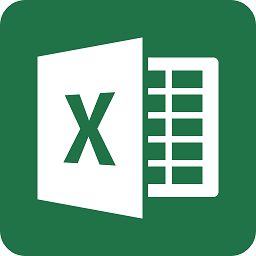 MicrosoftExcel
MicrosoftExcel Excel杀
Excel杀 Excel杀
Excel杀








