多米音乐使用过程中,我们可以将软件放在后台,然后在桌面显
作者:二师兄的小弟七 时间:2021-07-18 16:12:28
多米音乐使用过程中,我们可以将软件放在后台,然后在桌面显示歌曲的歌词,非常方便。那么多米音乐怎么修改桌面歌词背景颜色呢?接下来就跟非凡小编一起来看看吧,有需要的小伙伴不要错过!
多米音乐怎么修改桌面歌词背景颜色
1、第一步,下载并安装多米音乐APP;
2、第二步,进入多米音乐首页,找到上方“菜单”图标进入;
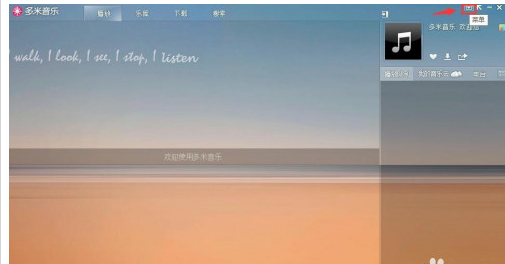
3、第三步,在弹出的菜单中选择“选项设置”;
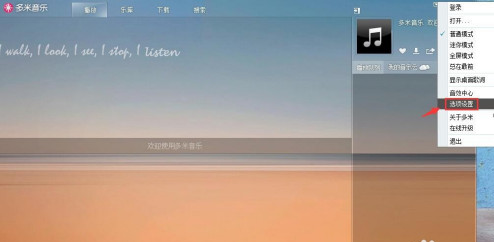
4、第四步,选择左侧菜单“桌面歌词”;

5、第五步,根据够净伐个人喜好选择好【背景颜色】;

6、第六步,点击袭联级愁下方【应用】即可设置成功了。

以上就是多米音乐怎么修改桌面歌词背景颜色的全部内容了,二师兄下载网为您提供最好用的软件教程,为您带来最新的软件资讯!
以上软件教程是由二师兄下载网 www.esxxz.com 收集和整理,欢迎大家收藏和分享! 相关软件
 多米e购
多米e购
 多米e购
多米e购
 多米e购
多米e购
 多多米理财
多多米理财
 多米音乐
多米音乐
 动感音乐相册制作app
动感音乐相册制作app
 音乐照片拼图
音乐照片拼图
 qq音乐车机
qq音乐车机
 铃声音乐剪辑
铃声音乐剪辑
 音乐播放器HiFi
音乐播放器HiFi
 steam怎么手机端
steam怎么手机端
 皮皮鲁影视怎么看
皮皮鲁影视怎么看
 菜怎么做
菜怎么做
 转生成蜘蛛又怎么样樱花动漫
转生成蜘蛛又怎么样樱花动漫
 这个世界怎么了表情包
这个世界怎么了表情包
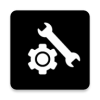 pubgtool画质修改器超高清144帧版
pubgtool画质修改器超高清144帧版
 迷你世界盒子修改器
迷你世界盒子修改器
 开心运动app修改步数
开心运动app修改步数
 勇闯三国修改
勇闯三国修改
 今日水印相机打卡时间修改器ios app下载 v2.8.205.4
今日水印相机打卡时间修改器ios app下载 v2.8.205.4
 主题桌面壁纸大全
主题桌面壁纸大全
 Pandawidget小桌面
Pandawidget小桌面
 精灵动态壁纸桌面
精灵动态壁纸桌面
 panda桌面小插件
panda桌面小插件
 魔力桌面小组件
魔力桌面小组件
 状态栏歌词助手
状态栏歌词助手
 歌词精灵版
歌词精灵版
 歌词适配软件
歌词适配软件
 歌词适配版
歌词适配版
 口袋歌词
口袋歌词
 Ai抠图换背景
Ai抠图换背景
 抠图换背景
抠图换背景
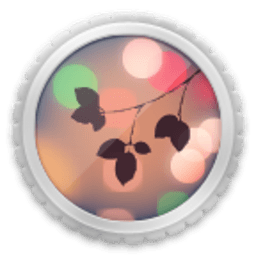 背景散焦
背景散焦
 LOL背景替换
LOL背景替换
 LOL背景替换
LOL背景替换
 涂颜色
涂颜色
 isoftbox换颜色补光软件下载安卓版 v6.2.4
isoftbox换颜色补光软件下载安卓版 v6.2.4
 儿童宝贝颜色屋
儿童宝贝颜色屋
 宝宝汽车颜色本
宝宝汽车颜色本
 彩云颜色配方平台
彩云颜色配方平台
相关攻略资讯
养眼妹子
相关搜索

 tunepro music音乐播放器 ios版下载 v4.0.1
tunepro music音乐播放器 ios版下载 v4.0.1 君度音乐播放器
君度音乐播放器 迷糊音乐播放器
迷糊音乐播放器 迷糊音乐播放器
迷糊音乐播放器 音乐播放器-音乐在线
音乐播放器-音乐在线 音乐播放器app
音乐播放器app 音乐播放器-音乐在线
音乐播放器-音乐在线 Soor(音乐播放器)
Soor(音乐播放器)








