Word使用过程中,回车换行符是一直显示在屏幕上的。那么
作者:二师兄的小弟五 时间:2021-07-18 16:09:53
Word使用过程中,回车换行符是一直显示在屏幕上的。那么Word回车换行符怎么隐藏呢?还不太了解的小伙伴可以跟非凡小编一起来看看详细的操作步骤,希望能够对大家有所帮助!
Word回车换行符怎么隐藏
1、首先,我们打开Word文档,新建了一个文档做示例。可以看到,文档中到处都是换行符,下面来将它隐藏掉:
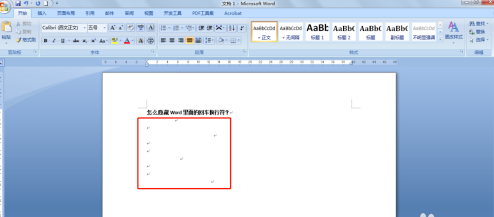
2、点击软件左上角的图标,然后在下拉菜单中点击“Word选项”;
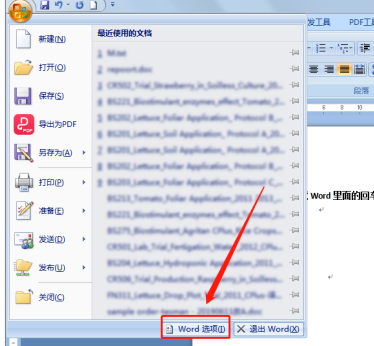
3、在“Word选项”设置窗口中,点击左边侧边栏中的“显示”,切换到显示设置页面;
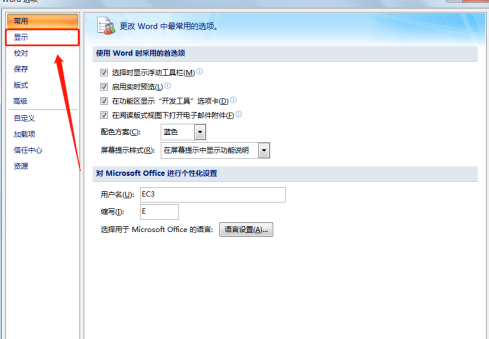
4、将“始终在屏幕上显示这些格式标记”一栏下的“段落标记”这一项前面的勾选框取消掉,然后点击窗口下方的“确定”按钮;
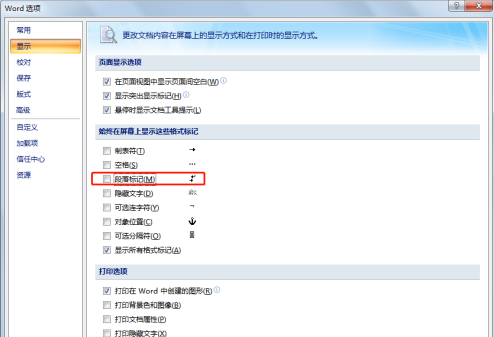
5、回到文档,我们就可以发现文档中的回车换行标记符号已经没有了,页面看起来整洁了很多;
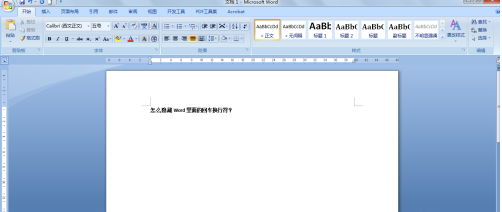
6、如果想要恢复显示,可以有两种方法:一种是按刚才取消的方法,重新勾选“段落标记”这一项;
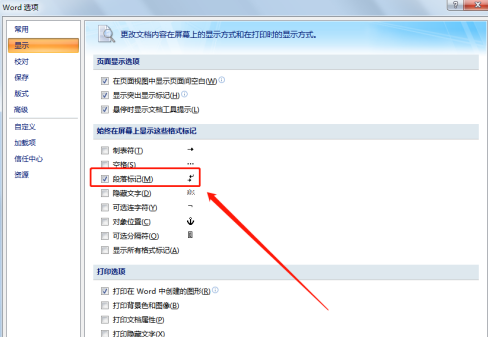
7、另一种是点击“开始”菜单下的“显示/隐藏编辑标记”图标(如下图所示);
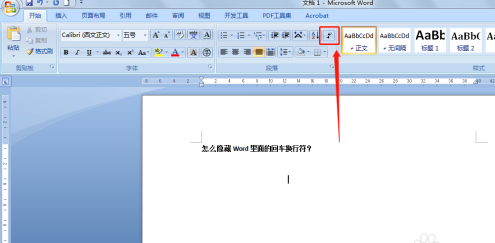
8、不过后一种方式会在显示回车换行符的同时也会显示更多其他的标记符号(如下图所示),更适合在临时查看时快速切换;
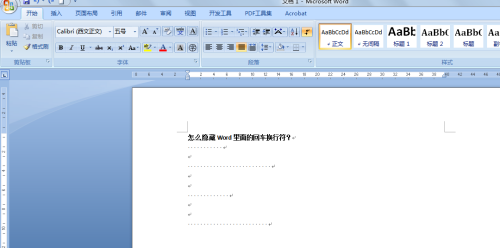
好了,今天的分享就到这里了,想要学习更多软件教程就来二师兄下载网,快快收藏吧,更多精彩不容错过!
以上软件教程是由二师兄下载网 www.esxxz.com 收集和整理,欢迎大家收藏和分享! 相关软件
 Word文档编辑制作极速版
Word文档编辑制作极速版
 word文档极简
word文档极简
 Opposite Word
Opposite Word
 Microsoft Word手机版免费下载
Microsoft Word手机版免费下载
 Learn and play English words
Learn and play English words
 Microsoft Word
Microsoft Word
 果果办公软件word
果果办公软件word
 MicrosoftWord
MicrosoftWord
 Dictionarycom Find Definitions for English Words
Dictionarycom Find Definitions for English Words
 Word Spell 3D游戏官方安卓版 v0.0.1
Word Spell 3D游戏官方安卓版 v0.0.1
 Kingdom Of Sword War
Kingdom Of Sword War
 sword hunter中文汉化破解版无限钻石 v1.0.4
sword hunter中文汉化破解版无限钻石 v1.0.4
 剑术交锋(sworddraw)
剑术交锋(sworddraw)
 FlyingSword
FlyingSword
 自我剑剑闲置内购破解版(egosword)
自我剑剑闲置内购破解版(egosword)
 Sword Hunter
Sword Hunter
 剑花帖正式版(SwordMaidens)
剑花帖正式版(SwordMaidens)
 Crossword
Crossword
相关攻略资讯
养眼妹子
相关搜索

 steam怎么手机端
steam怎么手机端 皮皮鲁影视怎么看
皮皮鲁影视怎么看 菜怎么做
菜怎么做 转生成蜘蛛又怎么样樱花动漫
转生成蜘蛛又怎么样樱花动漫 这个世界怎么了表情包
这个世界怎么了表情包 坚果隐藏
坚果隐藏 Apphider应用隐藏大师
Apphider应用隐藏大师 King隐私隐藏
King隐私隐藏 应用隐藏锁
应用隐藏锁 冷雨影院 隐藏
冷雨影院 隐藏








