win10显示explorer.exe应用程序错误是怎么
作者:二师兄的小弟五 时间:2021-07-18 16:03:29
win10显示explorer.exe应用程序错误是怎么回事?该怎么修复呢?如果您也遇到了这个问题,就来看看非凡小编为大家带来的win10 explorer.exe应用程序错误修复方法教程吧~
win10显示explorer.exe应用程序错误修复方法
1、鼠标右键单击开始按钮,如下图所示;
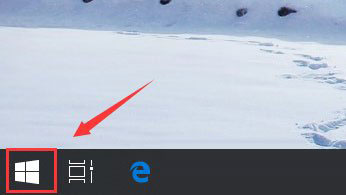
2、开始右键菜单点击运行;

3、运行中输入cmd,点击确定按钮;

4、在命令窗口输入以下代码然后回车注册dll文件;

5、接着在命令窗口输入下图代码,回车注册ocx控件;
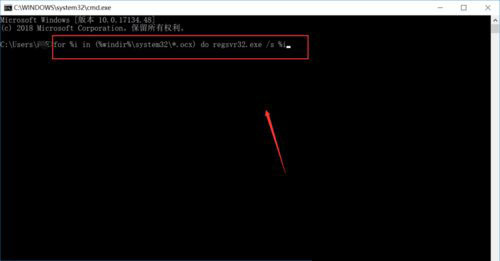
6、回到运行对话框,输入regedit点击确认,调出注册表;
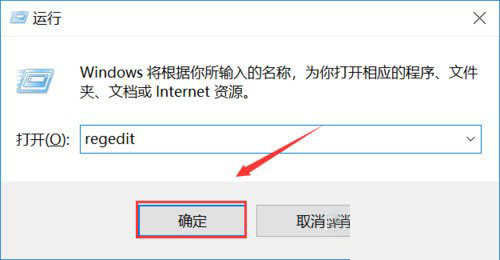
7、进入注册表,定位到路径:HKEY_LOCAL_MACHINESOFTWAREMicrosoftWindowsCurrentVersionExplorerShellExecuteHooks将其它键值删除即可。

以上就是二师兄下载网小编为大家带来的《win10explorer.exe应用程序错误修复方法教程》,想要了解更多精彩资讯就关注二师兄下载网吧~
以上软件教程是由二师兄下载网 www.esxxz.com 收集和整理,欢迎大家收藏和分享! 相关软件
 帧率显示器
帧率显示器
 帧率显示器手机软件下载 v1.0
帧率显示器手机软件下载 v1.0
 时间显示
时间显示
 熄屏显示专业版
熄屏显示专业版
 熄屏显示专业版
熄屏显示专业版
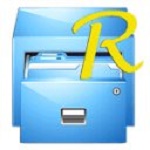 root explorer
root explorer
 StarSense Explorer
StarSense Explorer
 FX File Explorer No ads No tracking No nonsense
FX File Explorer No ads No tracking No nonsense
 RE管理器 rootexplorer
RE管理器 rootexplorer
 平安普惠陆慧融手机应用下载 V6.52.0
平安普惠陆慧融手机应用下载 V6.52.0
 掌上企业应用
掌上企业应用
 Apphider应用隐藏大师
Apphider应用隐藏大师
 华曜应用小秘密
华曜应用小秘密
 应用多多
应用多多
 择吉程序
择吉程序
 程序员客栈
程序员客栈
 数云圈程序员学习手机版下载 v1.0.8
数云圈程序员学习手机版下载 v1.0.8
 畅玩空间小程序平台
畅玩空间小程序平台
 程序清理神器
程序清理神器
 清理管家最新版vV1.0更新说明(2021-12-17)
修复部分小错误,提升整体稳定性。如发现版本老旧,欢迎邮件反馈toususpam#liqucn(
清理管家最新版vV1.0更新说明(2021-12-17)
修复部分小错误,提升整体稳定性。如发现版本老旧,欢迎邮件反馈toususpam#liqucn(
 照片恢复助手安卓版介绍
手机照片恢复助手,一般又称手机图片恢复助手。 我想恢复回已擦除的图像! 我已经错误地删除了图像!&
照片恢复助手安卓版介绍
手机照片恢复助手,一般又称手机图片恢复助手。 我想恢复回已擦除的图像! 我已经错误地删除了图像!&
 车钥匙最新版v1.0.33更新说明(2021-09-14)
【修复】“无效终端”等错误提示bug;【优化】安装程序更简洁了。如发现版本老旧,欢迎邮件反馈
车钥匙最新版v1.0.33更新说明(2021-09-14)
【修复】“无效终端”等错误提示bug;【优化】安装程序更简洁了。如发现版本老旧,欢迎邮件反馈
 跑什么团游戏
跑什么团游戏
 什么垃圾
什么垃圾
 您在做什么
您在做什么
 什么值得买
什么值得买
 这是什么狗
这是什么狗
 这就是你单身的原因表情包
这就是你单身的原因表情包
相关攻略资讯
养眼妹子
相关搜索


 WIN10模拟器
WIN10模拟器 Win10预览版21332
Win10预览版21332








