3GP是很多用户都会选择的一种降低MP4视频占用手机储存
作者:二师兄的小弟八 时间:2021-07-18 15:58:15
3GP是很多用户都会选择的一种降低MP4视频占用手机储存空间而使用的一种格式,所以今天小编就来给大家具体说说怎么将MP4格式的视频转换为3GP格式,方法很简单,现学现会,快来试试吧~
MP4转3GP方法教程
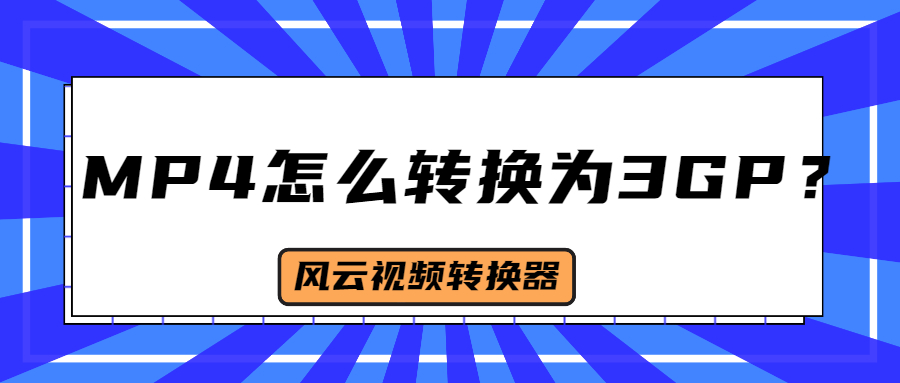
工具/原料
电脑
风云视频转换器
MP4视频文件
方法/步骤
1、以我自己使用的【风云视频转换器】为例,在电脑上安装下载软件,双击打开,选择视频转换功能。


2、将需要转换的MP4视频文件添加进软件,点击添加文件,将视频文件从软件内部打开。
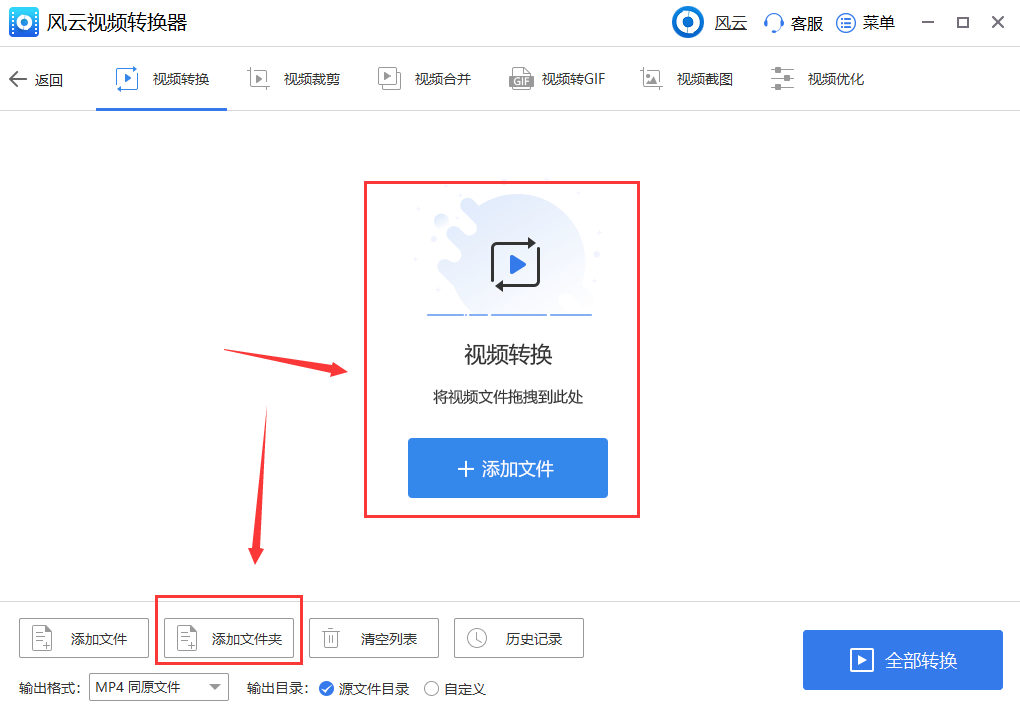
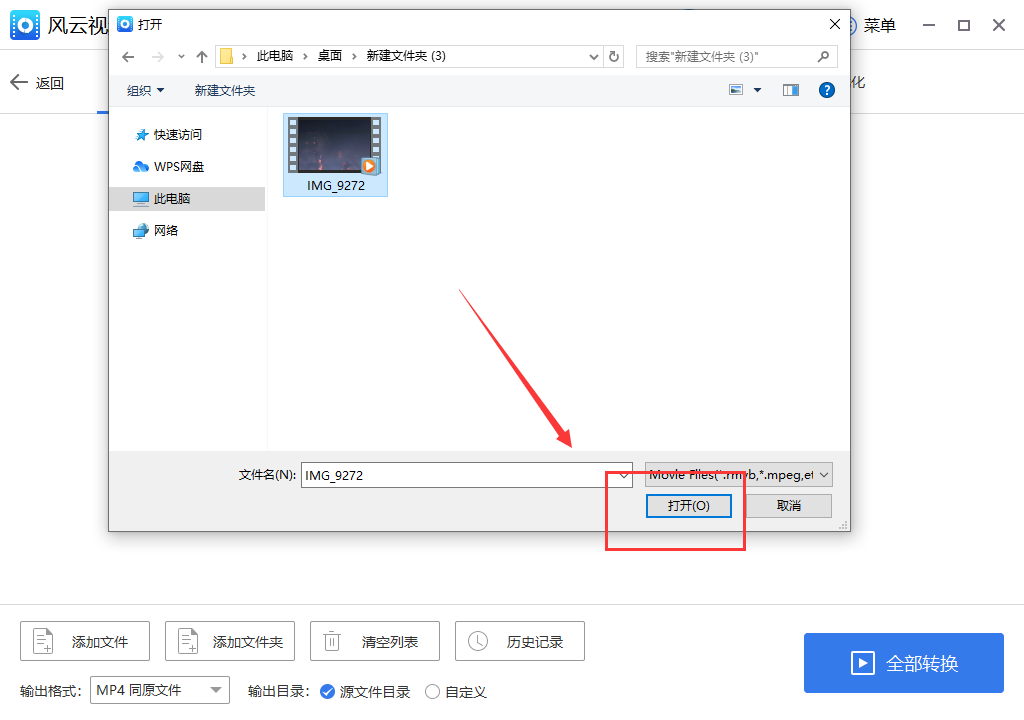
3、设置输出格式为3GP文件。

4、设置输出目录,选择转换好的3GP视频文件转换完毕后的保存位置,可以选择源文件目录保存也可以选择自定义文件夹保存。
在设置完输出目录后,点击全部转换。
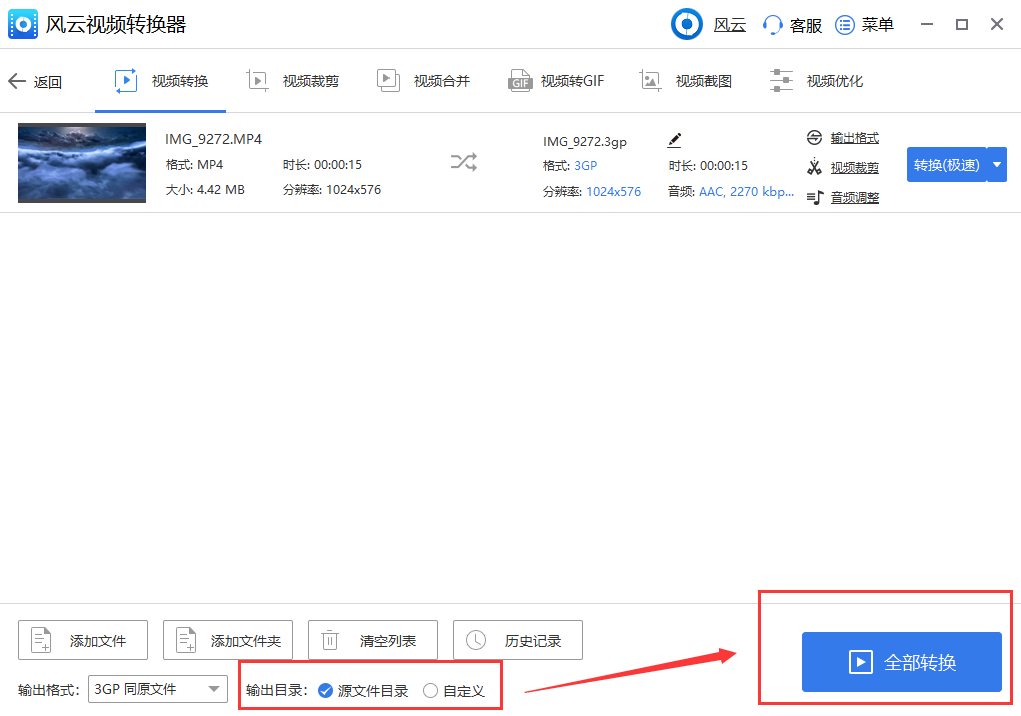
5、等待MP4视频文件转换为3GP视频文件后,点击打开,查看转换之后的3GP视频文件。
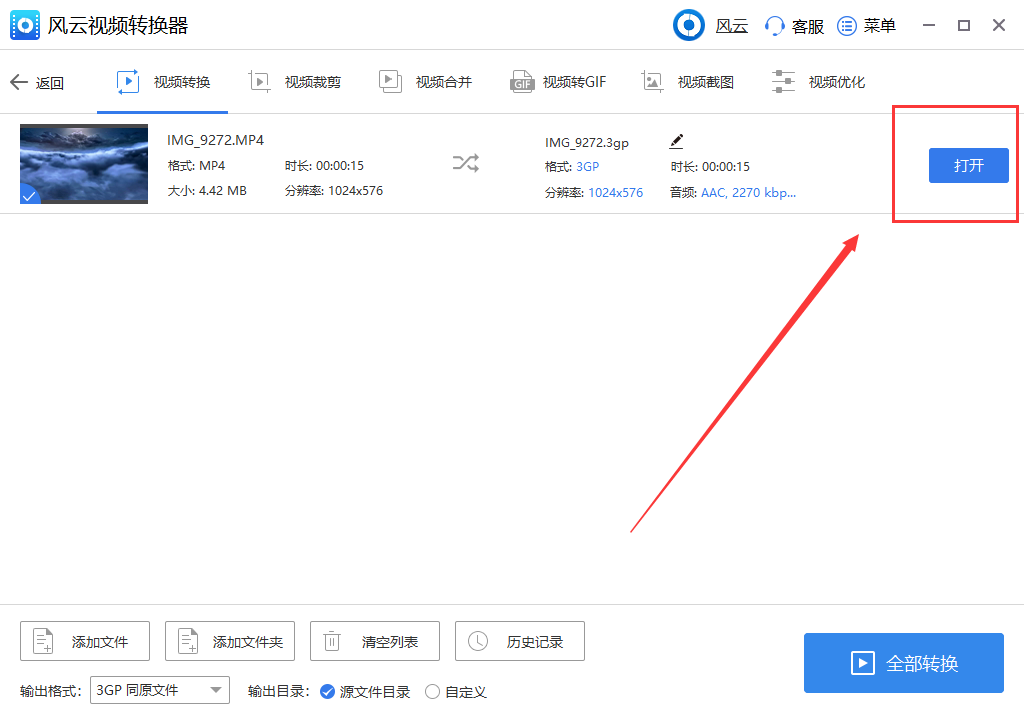
6、结果如图所示

好啦,以上就是将MP4转换成3GP格式的转换方法啦,大家有需要的可以试一试哦,支持各种视频格式进行任意转换,学会了这个方法,再也不用操心转换视频格式啦!
以上软件教程是由二师兄下载网 www.esxxz.com 收集和整理,欢迎大家收藏和分享! 相关软件
相关攻略资讯
养眼妹子
相关搜索


 珠宝易
珠宝易 纵购云集
纵购云集 军队文职准题库
军队文职准题库 约苗
约苗 长安汽车
长安汽车 七彩汇
七彩汇 精灵主题壁纸
精灵主题壁纸 极趣壁纸
极趣壁纸 切个大红包领红包福利版 v1.0
切个大红包领红包福利版 v1.0 遛狗大师2022最新安卓版 v1.0.0
遛狗大师2022最新安卓版 v1.0.0 都市传说外卖2022最新手机版下载 v1.1.4
都市传说外卖2022最新手机版下载 v1.1.4 至尊冰雪重置版手游官方正版 v1.0
至尊冰雪重置版手游官方正版 v1.0 火柴人生模拟器官方手机版 v1.0.0
火柴人生模拟器官方手机版 v1.0.0 成语大明星游戏领红包福利版 v1.0
成语大明星游戏领红包福利版 v1.0 新葫芦兄弟礼包兑换码最新版 v1.4.0
新葫芦兄弟礼包兑换码最新版 v1.4.0 抖音冲啊机甲人兑换礼包码正式版 v1.0.37
抖音冲啊机甲人兑换礼包码正式版 v1.0.37 微信猎魔纪元手游礼包兑换码最新版2022 v1.0
微信猎魔纪元手游礼包兑换码最新版2022 v1.0 steam怎么手机端
steam怎么手机端 皮皮鲁影视怎么看
皮皮鲁影视怎么看 菜怎么做
菜怎么做 转生成蜘蛛又怎么样樱花动漫
转生成蜘蛛又怎么样樱花动漫 这个世界怎么了表情包
这个世界怎么了表情包








