很多小伙伴也入手了华为freebuds4i这款蓝牙耳机,
作者:二师兄的小弟大 时间:2021-07-18 15:22:51
很多小伙伴也入手了华为freebuds4i这款蓝牙耳机,但是不会调节音量,这篇文章就教大家控制音量大小的方法,感兴趣的小伙伴现在就和小编一起来看看吧!
华为4i耳机怎么调音量?
方法一:当耳机连接手机,可以通过按手机旁边的音量键来调节耳机的音量。

方法二:
1、打开智慧生活APP,点击连接的耳机,再点击快捷操作。
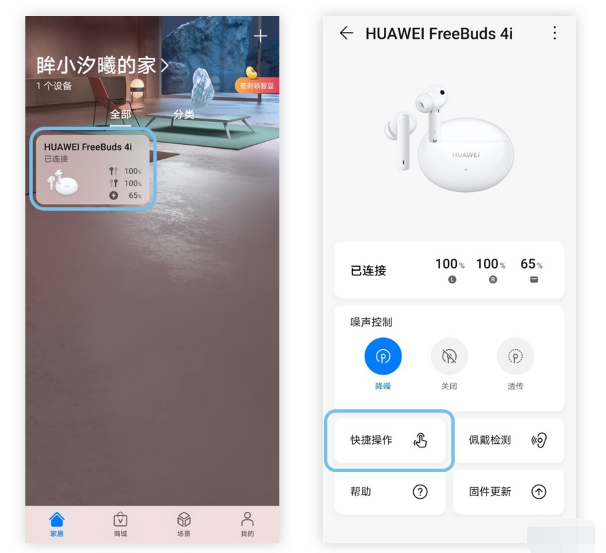
2、在轻点两下页面的左/右耳选择语音助手,敲击左/右耳机即可唤醒语音助手。
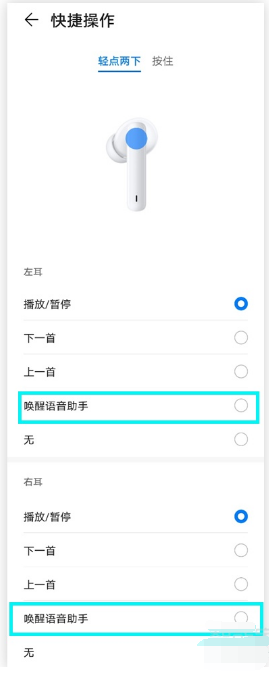
好了,今天的华为freebuds4i耳机音量控制方法介绍分享就到这里了,想要了解更多关于华为freebuds4i的资讯就来二师兄下载网,快快收藏吧,更多精彩不容错过!
以上软件教程是由二师兄下载网 www.esxxz.com 收集和整理,欢迎大家收藏和分享! 相关软件
 荣誉指挥官华为
荣誉指挥官华为
 全民枪战2华为
全民枪战2华为
 勇士与旅途华为
勇士与旅途华为
 神武4华为
神武4华为
 重装战姬华为
重装战姬华为
 FREEDOTS(蓝牙耳机)
FREEDOTS(蓝牙耳机)
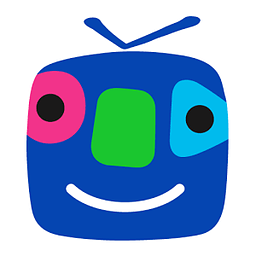 AfreecaTV(艾菲卡TV)下载 v2.3.4
AfreecaTV(艾菲卡TV)下载 v2.3.4
 FreeBuds Assistant
FreeBuds Assistant
 Teamfree
Teamfree
 Cake Recipes FREE
Cake Recipes FREE
 Galaxy Buds
Galaxy Buds
 Earbuds X2 app
Earbuds X2 app
 华为freebuds悦享版
华为freebuds悦享版
 Wearbuds app
Wearbuds app
 蓝牙翻译耳机
蓝牙翻译耳机
 vivo耳机
vivo耳机
 FlyPods Pro蓝牙耳机
FlyPods Pro蓝牙耳机
 JINBIRD耳机app下载
JINBIRD耳机app下载
 固定音量锁
固定音量锁
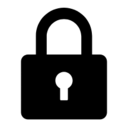 固定音量锁
固定音量锁
 魔力手机音量放大器-超级扩音器
魔力手机音量放大器-超级扩音器
 miui12.5音量条
miui12.5音量条
 音量君安卓版v1.0.1
音量君安卓版v1.0.1
 屏幕亮度调节
屏幕亮度调节
 手机屏幕亮度调节
手机屏幕亮度调节
 手机亮度调节器app
手机亮度调节器app
 安果护目镜-屏幕亮度调节
安果护目镜-屏幕亮度调节
 屏幕亮度调节
屏幕亮度调节
相关攻略资讯
养眼妹子
相关搜索


 珠宝易
珠宝易 纵购云集
纵购云集 军队文职准题库
军队文职准题库 约苗
约苗 长安汽车
长安汽车 七彩汇
七彩汇 精灵主题壁纸
精灵主题壁纸 极趣壁纸
极趣壁纸 切个大红包领红包福利版 v1.0
切个大红包领红包福利版 v1.0 遛狗大师2022最新安卓版 v1.0.0
遛狗大师2022最新安卓版 v1.0.0 都市传说外卖2022最新手机版下载 v1.1.4
都市传说外卖2022最新手机版下载 v1.1.4 至尊冰雪重置版手游官方正版 v1.0
至尊冰雪重置版手游官方正版 v1.0 火柴人生模拟器官方手机版 v1.0.0
火柴人生模拟器官方手机版 v1.0.0 成语大明星游戏领红包福利版 v1.0
成语大明星游戏领红包福利版 v1.0 新葫芦兄弟礼包兑换码最新版 v1.4.0
新葫芦兄弟礼包兑换码最新版 v1.4.0 抖音冲啊机甲人兑换礼包码正式版 v1.0.37
抖音冲啊机甲人兑换礼包码正式版 v1.0.37 微信猎魔纪元手游礼包兑换码最新版2022 v1.0
微信猎魔纪元手游礼包兑换码最新版2022 v1.0








