我们在使用的过程中经常会需要卸载一些不用的电脑软件,像I
作者:二师兄的小弟五 时间:2021-07-18 01:42:39
我们在使用的过程中经常会需要卸载一些不用的电脑软件,像IE浏览器这种几乎不用的软件,如果不卸载就会经常占用我们的电脑内存,慢慢的就会让我们的电脑变得卡顿,下面小编就以卸载IE浏览器为例,来教大家怎么卸载电脑软件。
卸载教程:
1、首先,我们打开Win10的搜索功能,搜索控制面板;

2、打开控制面板,点击【卸载程序】;

3、在卸载或更改程序中找到IE浏览器,右键点击卸载就可以卸载软件了。

我们使用这种方法可以卸载电脑中几乎所有软件,同时也可以对电脑中的软件进行更新,十分好用!
以上软件教程是由二师兄下载网 www.esxxz.com 收集和整理,欢迎大家收藏和分享! 相关软件
 itest爱考试系统学生版下载 v5.7.0
itest爱考试系统学生版下载 v5.7.0
 头信系统
头信系统
 乐点无线点菜系统
乐点无线点菜系统
 警用行业联盟系统
警用行业联盟系统
 专利年费查询系统
专利年费查询系统
 steam怎么手机端
steam怎么手机端
 皮皮鲁影视怎么看
皮皮鲁影视怎么看
 菜怎么做
菜怎么做
 转生成蜘蛛又怎么样樱花动漫
转生成蜘蛛又怎么样樱花动漫
 这个世界怎么了表情包
这个世界怎么了表情包
 A smart uninstaller智能卸载
A smart uninstaller智能卸载
 洁净卸载
洁净卸载
 oppo强力卸载
oppo强力卸载
 系统软件卸载大师
系统软件卸载大师
 系统软件卸载大师破解版
系统软件卸载大师破解版
 搜狗浏览器极速版app
搜狗浏览器极速版app
 夸克浏览器
夸克浏览器
 手机QQ浏览器去升级无广告
手机QQ浏览器去升级无广告
 夸克浏览器3精简
夸克浏览器3精简
 QQ浏览器好物APP
QQ浏览器好物APP
 榴莲视频 版下载方法
榴莲视频 版下载方法
 石榴视频版方法
石榴视频版方法
 youtube方法
youtube方法
 Youtube方法华为
Youtube方法华为
 四川电视台经济频道《如何培养孩子的学习习惯与方法》观后感
四川电视台经济频道《如何培养孩子的学习习惯与方法》观后感
 摄影教程
摄影教程
 摄影教程app
摄影教程app
 摄影教程
摄影教程
 高中数学教程全集
高中数学教程全集
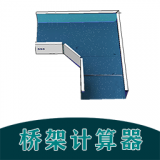 桥架计算器教程
桥架计算器教程
相关攻略资讯
养眼妹子
相关搜索


 IE浏览器
IE浏览器








