石油大亨是一款经典的商业模拟游戏,玩家在游戏中扮演石油大亨,通过收购石油资源、建设炼油厂及销售燃油等方式来获取利润,为了更好地体验游戏,玩家可以将游戏语言设置为中文。调整游戏语言的方法非常简单,只需要在游戏设置中找到语言选项,然后选择中文即可。这样一来玩家就能更加方便地了解游戏规则和操作,享受到更好的游戏体验。
石油大亨游戏怎么调中文

1、首先进入游戏;
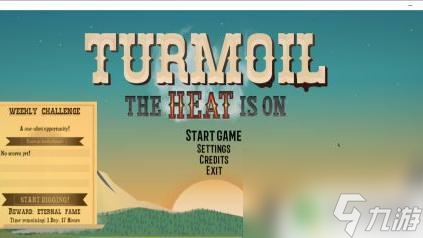
2、点击SETTINGS;
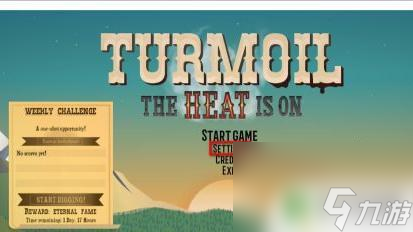
3、进入菜单栏可以看到下方language选项;
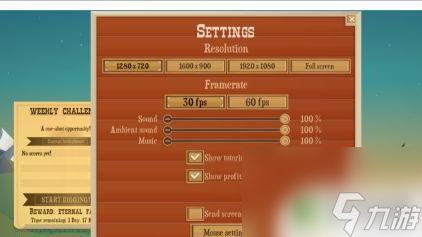
4、点击选择小国旗,即可变为简体中文;

5、选好后退出菜单,即可设置成中文。

以上是石油大亨调成中文的具体方法。
以上就是石油大亨怎么调成中文的全部内容了,希望能帮到小伙伴们。