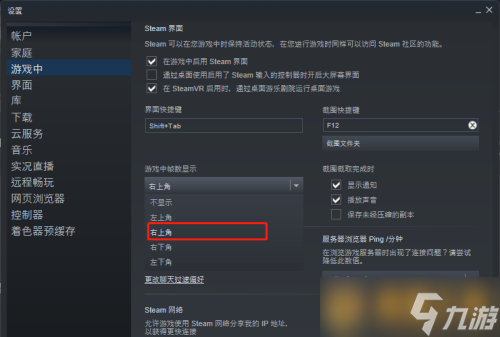在Steam上设置帧数显示其实非常简单,需要进入Steam的设置页面,在设置页面中,找到选项,勾选“游戏中帧数显示”的功能选项,就能看到实时的帧率显示了,但是很多小伙伴不清楚要怎么查看,以下为具体的Steam查看游戏帧数的方法,感兴趣的小伙伴们可以来一起了解下。
Steam查看游戏帧数的方法

Steam怎么显示帧率
第一步:在电脑上打开steam,如图所示。

第二步:点击主界面左上角的steam,如图所示。
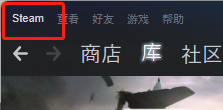
第三步:点击设置,如图所示。
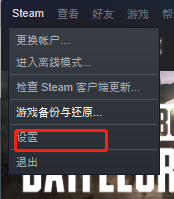
第四步:点击弹出窗口左侧的游戏,如图所示。
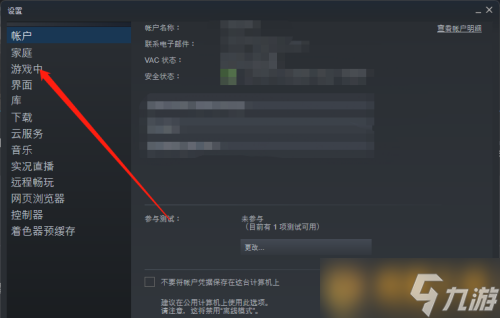
第五步:将游戏中的帧数显示改为右上角,如图所示。